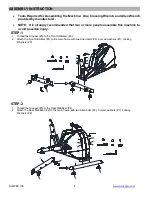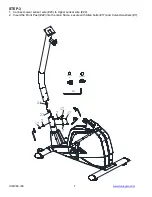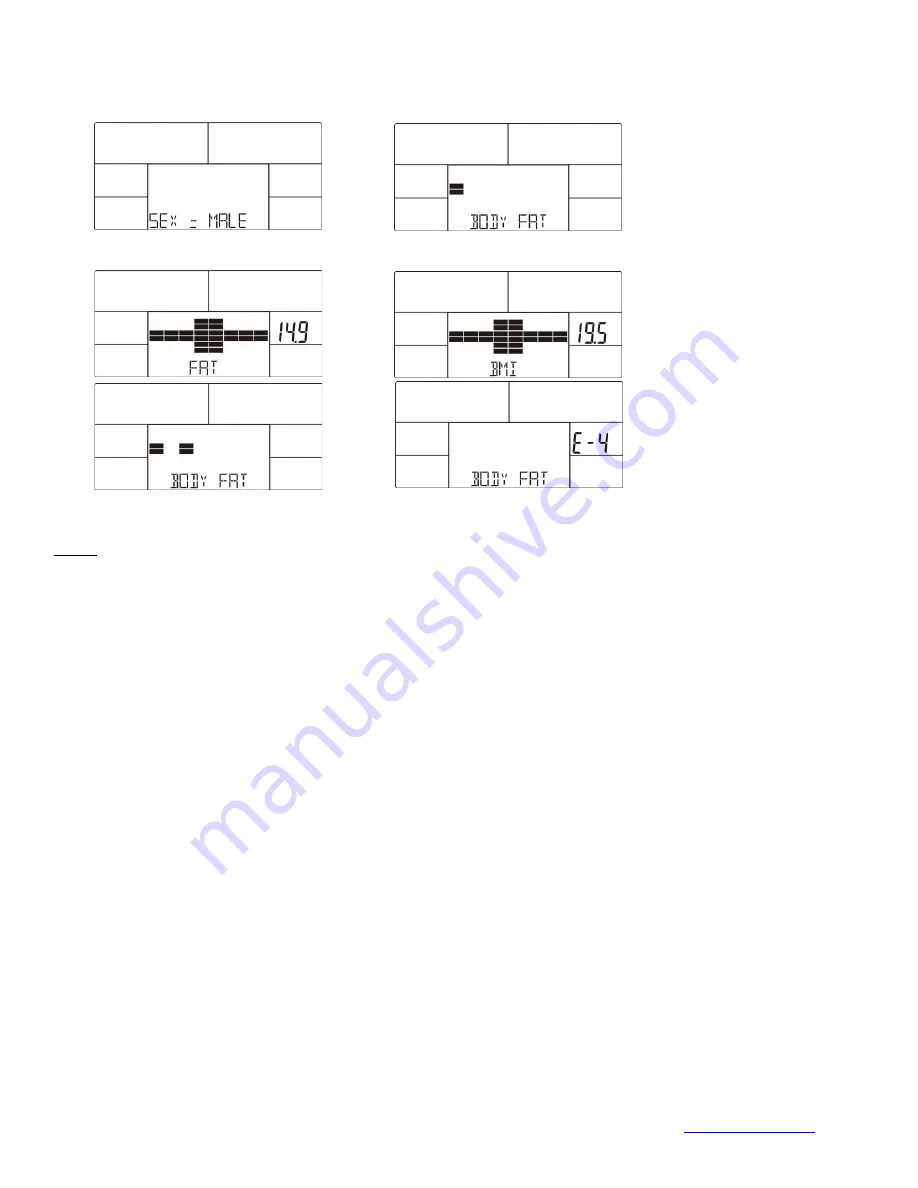
18
E-1
–
There is no heart rate signal input detected.
*E-4
–
Occurs when FAT%
is below 5 or exceeds 50
and BMI result is below 5 or exceeds 50
(Drawing 26)
.
Drawing 21 Drawing 22
Drawing 23 Drawing 24
Drawing 25 Drawing 26
Noted:
1. After 4 minutes without pedaling or pulse input, console will enter into power saving mode. Press any key may wake the
console up.
2. When computer act abnormal, please plug out the adaptor and plug in again.