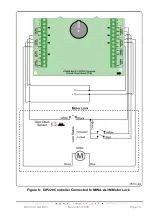ISC300-0-0-GB-03
November 2009
Page 2
Power Input Protection
...............
Over-voltage and over-current protection are
provided on the Main Power Input.
NOTE:
EMC emissions only apply when using the main Power Input Port.
NOTE: As an alternative to a battery, power the IXP220 using a 12 V DC
uninterrupted power supply connected using the Battery Input.
NOTE:
The Power Output Port provides a nominal 12 to 14 V DC at 1 A continuous
current. When using the 12 V Backup Battery, the output provides up to 3 A
briefly to cater for in rush currents into locks and other equipment. When
using the Controller without the 12 V Backup Battery, then any load that
demands more than 3 A from the Power Output Port can cause the IXP220
to protect against overload. The Controller achieves this by indefinitely
entering Total Shutdown Mode. Once the overload is removed, the IXP220
resumes normal operation after a maximum of 3 seconds.
Power Supply Combo (IPS96X)
NOTE: An integrated transformer supplies power to this model IXP220 Controller.
The Typical Current Distribution (page 1) for the Open Frame Construction
applies.
Transformer
Input Voltage ..........................
230 V AC (nominal) at 50 Hz to 60 Hz.
Output Voltage .......................
16 V AC.
Output Current .......................
2 A maximum.
The following specifications are common to both the Open Frame Construction and the
Power Supply Combo options.
Battery
Type .......................................
12 V Sealed Lead Acid, 7 Ahr (Max).
Approximate Length ...............
151 mm (6 in) (Max).
Approximate Width .................
65 mm (3 in) (Max).
Approximate Height ................
99 mm (4 in) (Including the Terminals) (Max).
Charge Voltage ......................
13.8 V DC at 350 mA (Max).
Real Time Clock (RTC) Backup
Battery
Battery Type ...........................
1 x 3 V, CR2032, Lithium cell Battery.
Battery Life .............................
2 Years with power OFF,
5 years with Power ON,
5 Years Storage with Battery Tab in place.
Controller Communication
USB Port
.......................................
USB Device, Type-B, female connector,
12 Mbps, USB V2.0.
Ethernet Port
................................
Standard Ethernet RJ45 connector.
10/100 Base T, half or full duplex.
Summary of Contents for GSM900-0-6-GB-XX
Page 25: ...ISC300 0 0 GB 03 November 2009 Page 25 Fixed Address Label Unique Location Description...
Page 26: ...ISC300 0 0 GB 03 November 2009 Page 26 Fixed Address Label Unique Location Description...
Page 27: ...ISC300 0 0 GB 03 November 2009 Page 27 Fixed Address Label Unique Location Description...
Page 28: ...ISC300 0 0 GB 03 November 2009 Page 28 Fixed Address Label Unique Location Description...
Page 29: ...ISC300 0 0 GB 03 November 2009 Page 29 Fixed Address Label Unique Location Description...
Page 30: ...ISC300 0 0 GB 03 November 2009 Page 30 Fixed Address Label Unique Location Description...
Page 31: ...ISC300 0 0 GB 03 November 2009 Page 31 Fixed Address Label Unique Location Description...
Page 33: ...ISC300 0 0 GB 03 November 2009 Page 33 USER NOTES...
Page 34: ...ISC300 0 0 GB 03 November 2009 Page 34 USER NOTES...
Page 35: ...ISC300 0 0 GB 03 November 2009 Page 35 USER NOTES...