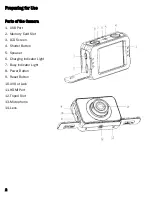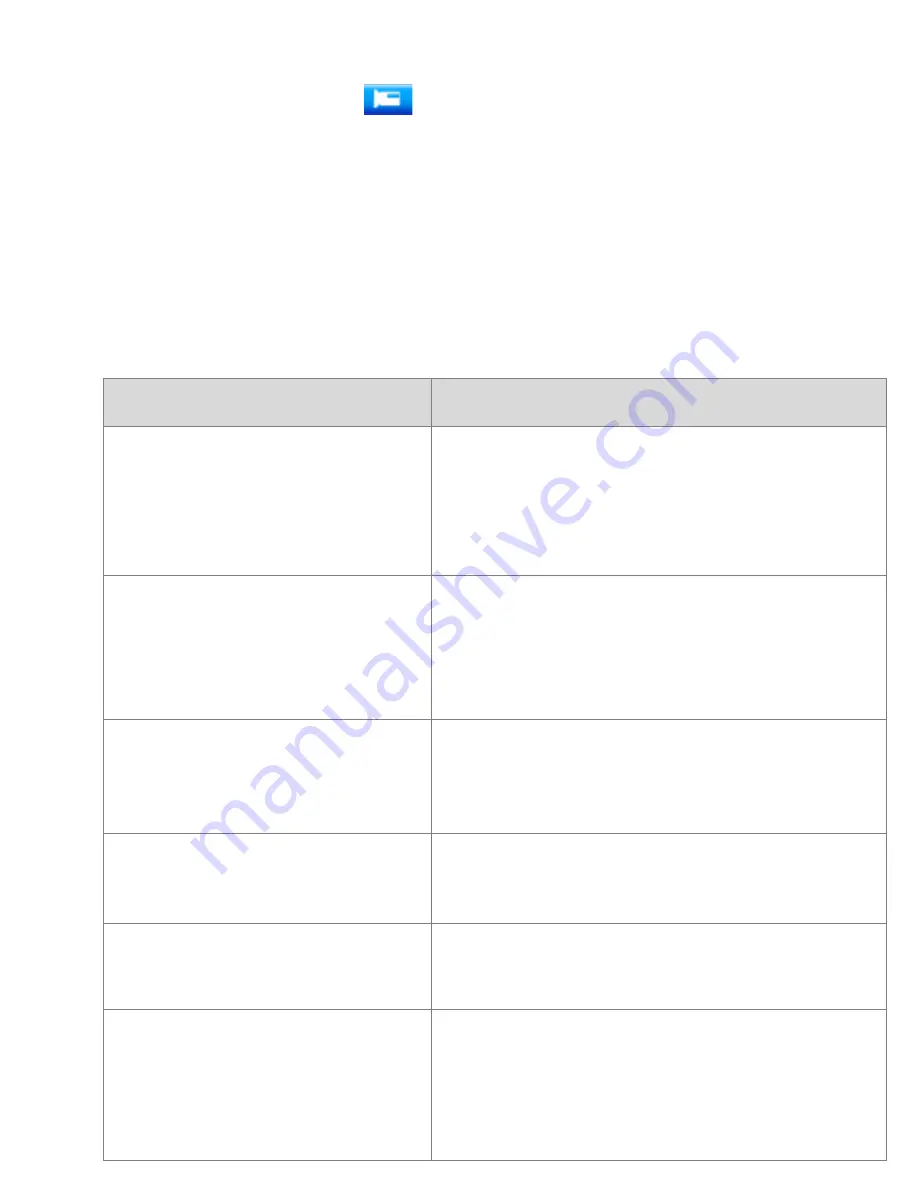
Recording Movie Clips
1) Turn on the camera and press the
to set the camera to video mode.
2) Press the shutter button to begin recording.
3) Use the LCD screen to view your subject. Touch the magnifying glass icon to zoom in or out.
4) The LCD screen will display how much it has recorded.
5) Press the shutter button again to stop recording.
The camera will stop recording automatically when the memory card is full.
Video Mode Menu
Menu
Function
Size
Changing the video resolution for the recording.
Select smaller resolution for longer recording
time. There are four options to choose from:
1080P / 720P / VGA / QVGA
Exposure
Set the exposure value manually to fix unusual
lighting conditions:
-2, -1.6, -1.3, -1, -0.6, -0.3, 0, +0.3, +0.6, +1,
+1.3, +1.6, +2
White Balance
Adjust the white balance to suit different light
sources. There are five options:
Auto, Daylight, Cloudy, Fluorescent, Incandescent
Color
Set the color effect to a color tone to the video:
Standard / Sepia / Monochrome / Vivid
Loop Recording
Set the loop recording time:
Off / 1 min / 3 min / 5 min
Motion Detection
Set the camera to exit the video recording mode
automatically when the camera is motionless, but
if it moves, it will resume recording.
Options: On or Off
10