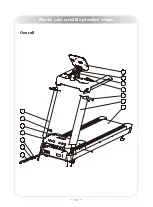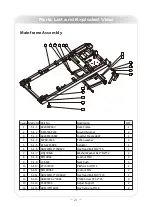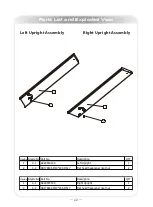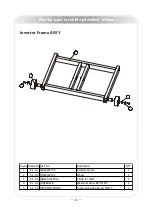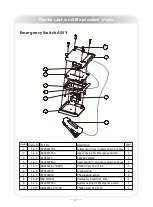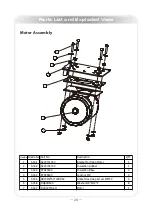─
13
─
Console Information
Before beginning your workout, check your normal resting heart rate. Place your
fingers lightly against your neck, or against your wrist over the main artery. After
finding your pulse, count the number of beats in 10 seconds. Multiply the number
of beats by six to determine your pulse rate per minute. We recommend taking your
heart rate at these times; at rest, after warming up, during your workout and two
minutes into your cool down, to accurately track your progress as it relates to better
fitness.
During your first several months of exercising, the AHA recommends aiming for the
lower part of the target heart rate zone-60%, then gradually pro-gressing up to 75%.
According to the AHA, exercising above 75% of your maximum heart rate may be
too strenuous unless you are in top physical condition. Exercising below 60% of
your maximum will result in minimal cardiovascular conditioning.
Check your pulse recovery rate – If your pulse is over 100 bpm five minutes after you
stop exercising, or if it's higher than normal the morning after exercising, your
exertion may have been too strenuous for your current fitness level. Rest and reduce
the intensity next time.
Fitness Safety
The target
heart rate chart indicates
average rate zones for
different ages. A variety of
different factors (including
medication, emotional
state, temperature and
other conditions) can
affect the target heart rate
zone that is best for you.
Your physician or health
care professional can help
you determine the exercise
intensity that is approp-
riate for your age and
condition.
Summary of Contents for AC2990
Page 8: ... 8 Main parts list ...
Page 16: ... 16 Parts List and Exploded View Overall ...
Page 18: ... 18 Parts List and Exploded View Console Frame Assembly ...
Page 20: ...Console ASSY 20 Parts List and Exploded View ...
Page 25: ... 25 Parts List and Exploded View Mainframe Assembly ...
Page 35: ...Electrical Connection 35 ...
Page 38: ... 38 MAINTENANCE CHECK LIST ...
Page 39: ......