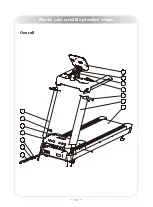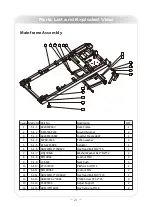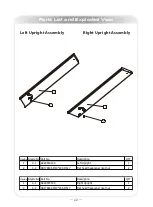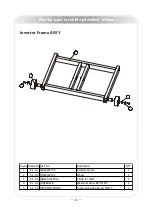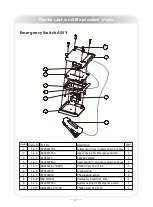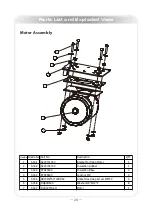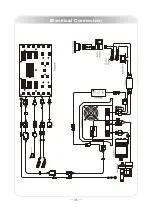─
30
─
Console Panel Functions
Key name
Function
Speed instant:
2,4,6,8,10,12.
2,4,6,8,10,12 go to selected speed directly.
Incline Instant:
2,4,6,8,10,12.
2,4,6,8,10,12 go to selected incline angle directly.
DISPLAY FUNCTION
WORKOUT SETUP STEPS
1. Quick Start/Manual mode
1.1 Plug into surge protector outlet.
1.2 Turn on power.
1.3 The LED screen scrolls "PRESS START OR SELECT PROGRAM".
(1) If press START button through manual mode.
(2) If press PROG. button, will cycle through to the desired programs.
1.4 Press STOP button belt will stop.
Window name
Function
TIME
Indicates elapsed time after pressing start in minutes and seconds (0-
99minutes,0-59seconds).
SPEED
Indicates workout speed MPH (miles per hour) or KPH (kilometer per
hour) in 0.1 increments.
INCLINE
Indicates incline in percent of grade 0—15% in 1 increments.
AVG SPEED
Indicates workout AVG speed.
HEART RATE
Indicates user's current heart rate (BPM).
CALORIES
Indicates estimated calories used based on 68kg person at the
indicated speed, incline, and time.
CAL/HOUT
Indicates estimated calories per hour.
DISTANCE
Indicates Kilometers or Miles traveled in 0.01 increments up to 9.99
and 0.1 increments starting at 10.0 (Range 0.01---999).
STEPS
Indicates estimated steps.
DOT MATRIX
1. Indicates the lap count and displays which lap you are on..(One lap
is 400 meters)
2. Indicates 'PRESS START OR SELECT PROGRAM' when turn on
power.
3. Indicates message when enter value.
4. Indicates workout curve in Program mode.
Summary of Contents for AC2990
Page 8: ... 8 Main parts list ...
Page 16: ... 16 Parts List and Exploded View Overall ...
Page 18: ... 18 Parts List and Exploded View Console Frame Assembly ...
Page 20: ...Console ASSY 20 Parts List and Exploded View ...
Page 25: ... 25 Parts List and Exploded View Mainframe Assembly ...
Page 35: ...Electrical Connection 35 ...
Page 38: ... 38 MAINTENANCE CHECK LIST ...
Page 39: ......