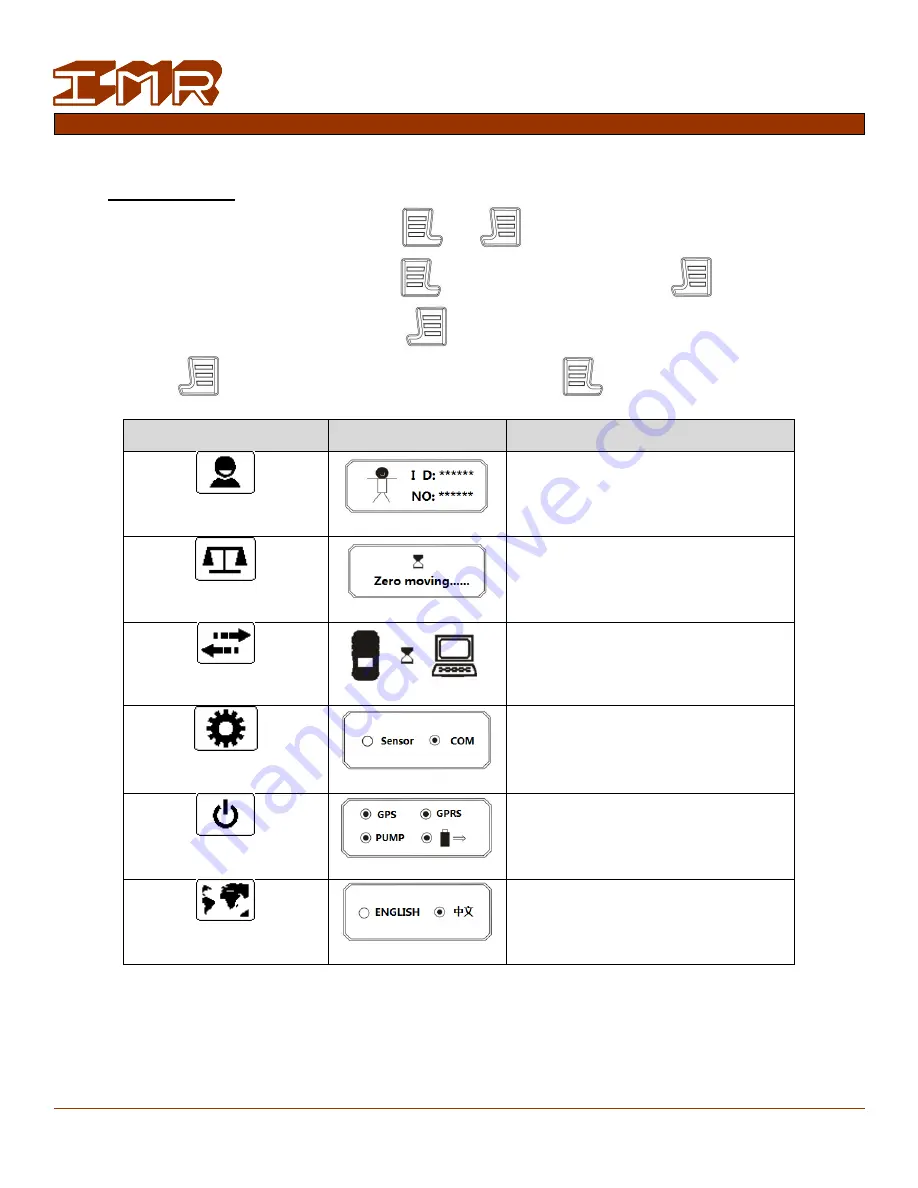
®
Environmental Equipment, Inc.
IMR EX660 User Manual
3632 Central Ave. St. Petersburg, FL 33711 – Phone: 727-328-2818 / 800-RING-IMR – Fax: 727-328-2826 – E-mail: info@imrusa.com – Web: www.imrusa.com
THE PRIDE OF THE COMPANY – MADE IN THE USA
Page
11
of
27
5.4.2
Advanced Menu
While in the standard settings menu, press both
and
simultaneously twice. You will be prompted
for a password. Input the password by pressing
to increase the value and press
to confirm the
input. After entering the correct password, press
to enter into advanced settings menu. Select a submenu
item by pressing
and enter into a selected submenu by pressing
.
Menu
Submenu
Remarks
SAFETY DEPLOY
Sets user’s ID
ZERO CAL.
Preforms a zero calibration
DATA UPLOAD
Sets the device in Data upload mode
PERIPHE CONFIG.
One mode must be selected
POWER MANAGE
Turn specific functions on/off
LANGUAGE SELECT
One mode must be selected.
Note: Initial password for entering advanced menu is “0000”.












































