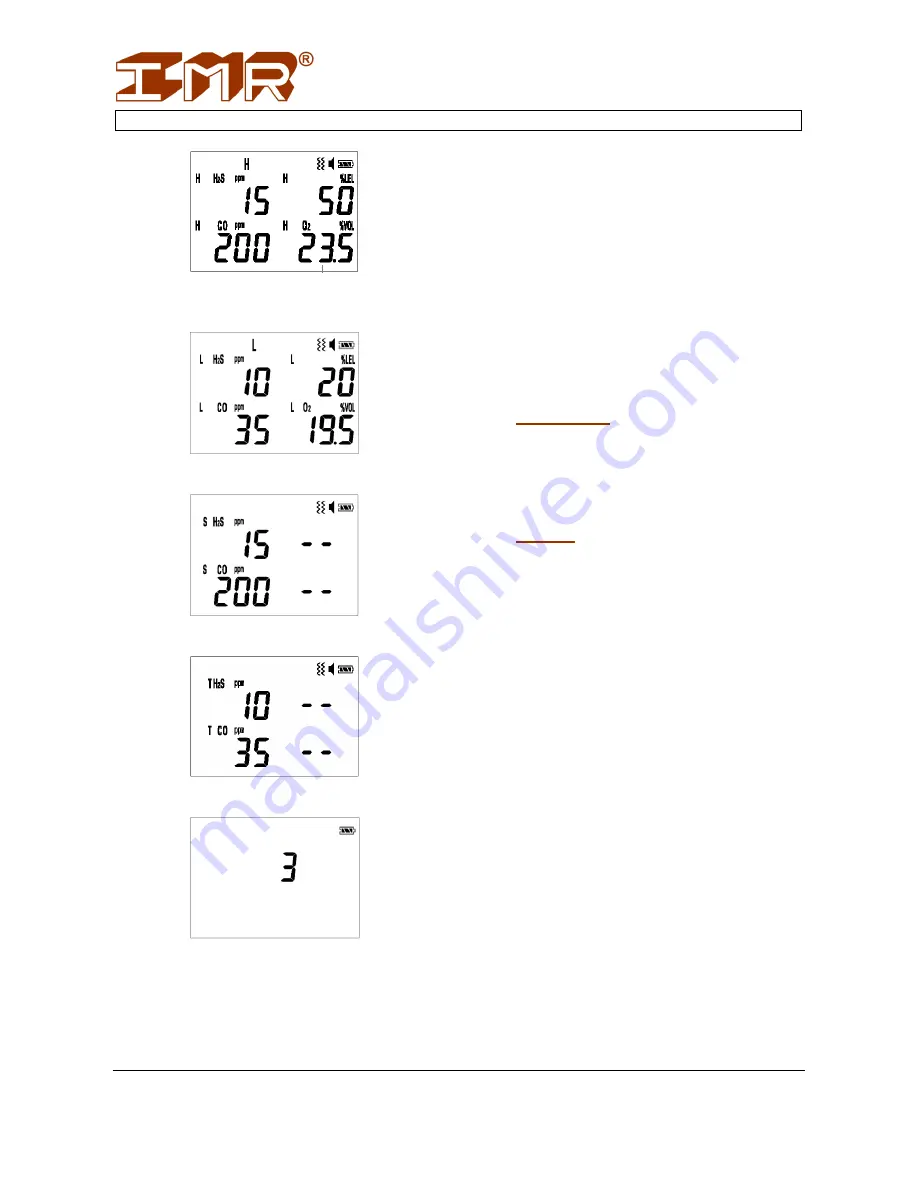
Environmental Equipment, Inc.
IX616
IMR IX616 User Manual
3632 Central Ave. St. Petersburg, FL 33711
Phone: 727-328-2818 / 800-RING-IMR
www.imrusa.com
Fax: 727-328-2826
info@imrusa.com
THE PRIDE OF THE COMPANY – MADE IN THE USA
Page
6
of
12
5.
Low alarm value display, yellow light self-
test
6.
STEL alarm display, green light self-test
7.
TWA alarm display
8.
Count down
After the start up self-test has completed the
device then enters into detection mode. The
screen will show the concentration value of
the target gases.
Note:
The device is set to auto zero calibration
after power on. It is necessary to power on the
device in an environment with “clean air”.
Otherwise an unreliable “zero” will be
obtained. This can lead to serious injury or
death. We assume no responsibility for the
failure to follow these guidelines.
4.2.
P
OWER
O
FF
While in detection mode hold the button for 3
seconds. Buzzer does a long beep 3 times and
short beep twice. Then the device is powered
off.
4.3.
A
LARM
When the gas concentration in the air reaches
or exceeds the preset alarm levels the alarms
will trigger audible, visual and vibrate signals.
If the user cannot quickly exit this
environment quickly the audible and vibrate
alarms can be suspended by pressing the
button.
If the target toxic gas concentration reaches or
exceeds the preset value, the device will also
give STEL and TWA alert signals.
The instrument also has sensor fault alerts and
low voltage alerts. The screen will show the
relative alert indication.
Note: Verify that the STEL alert, TWA alert,
sensor fault alert and low voltage alert are
enabled before using.






























