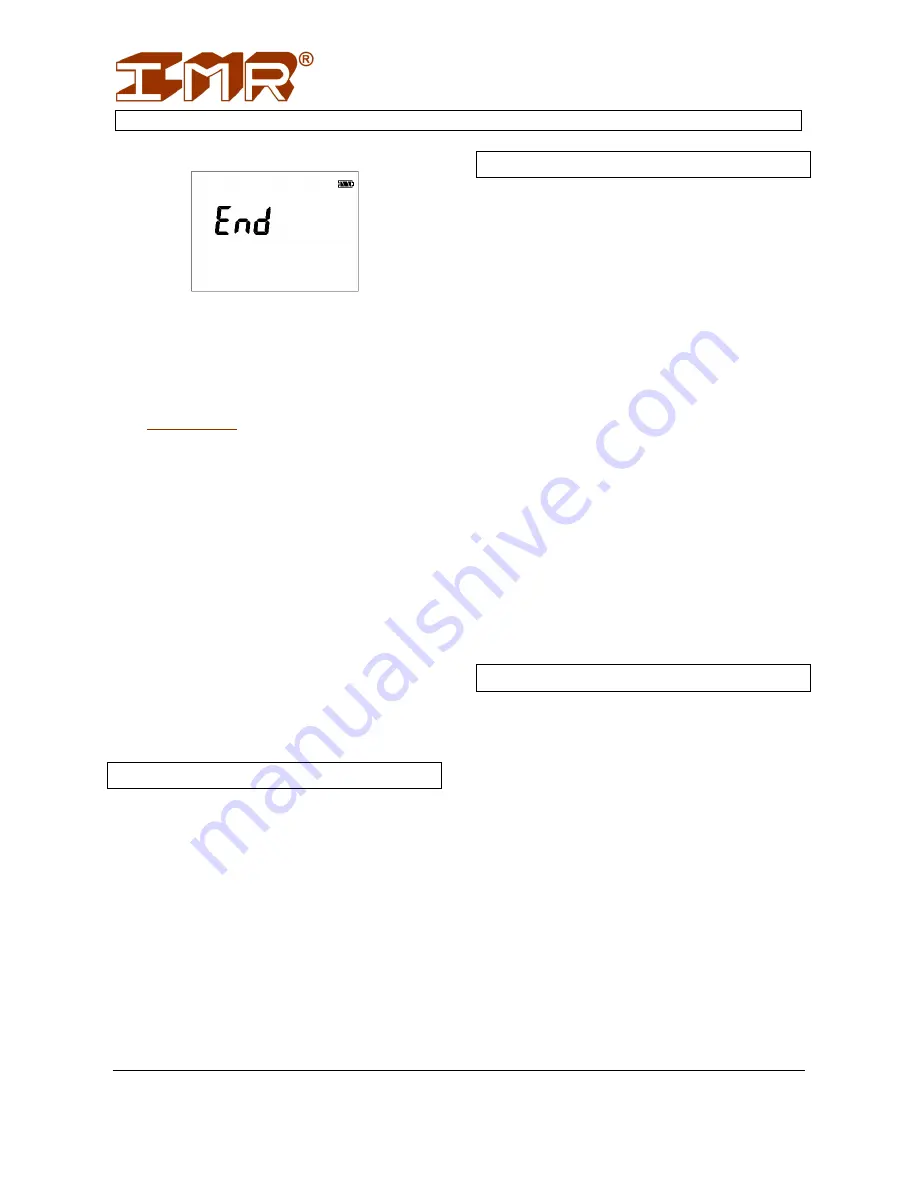
Environmental Equipment, Inc.
IX616
IMR IX616 User Manual
3632 Central Ave. St. Petersburg, FL 33711
Phone: 727-328-2818 / 800-RING-IMR
www.imrusa.com
Fax: 727-328-2826
info@imrusa.com
THE PRIDE OF THE COMPANY – MADE IN THE USA
Page
8
of
12
7.
Calibration completion
If you are going to calibrate more than one
type gas repeat the process. Mixed gases can
also be used to calibrate all the gases together
and then complete calibration in one cycle.
4.6.
B
UMP
T
EST
In order to make sure the IX616 is working
correctly it is suggested to do a “bump test”
before every use.
Test method: With the device is powered on
expose it to the target gas or standard gas
environment with high a concentration that is
beyond the high alarm level. If the device
reacts correctly and the reading is accurate
then the detector may be used in the field.
If the reading is beyond the regular error
ranges recalibrate the device. See section 4.5.
If the device does not respond or display is
faulty (error) contact IMR.
5.
D
ATA
C
OMMUNICATION
The PC software can be used to configure the
detectors settings and download sample data
to a computer for analysis.
Use the provided USB/Charging cable to
connect the device to a PC. After the device is
connected run the PC software.
Warning: DO NOT connect the device with a
computer in the detection site. The connection
or disconnection of the cable may cause sparks
which may lead to fire or explosion.
6.
C
HARGING
When the device cannot be powered on
because of low battery then the device should
be charged with the provided charger. Connect
it to an AC100~240V power source. The
device will automatically power on and begin
charging. The screen will show the charging
icon. When the icon shows the battery is full
disconnect the device from AC power. The
device will then work normally again.
Warning:
1.
When charging the device while powered
off. It cannot be powered on and used to
detect.
2.
It is hazardous to charge the device on site.
Doing so may cause fire or explosion.
3.
Charging the device while powered off is
the fastest and most efficient method.
Note:
Charge the device once every 3 months
if the device is not in regular use.
Avoid charging the device in an environment
with a temperature below 0℃ as this might
damage the battery.
7.
S
ENSOR
’
S
U
SE AND
R
EPLACEMENT
The device uses modular sensors. Keep in
mind the age of the sensor modules. When the
sensor module is 3-5 years old replace it with
new one.
In order to guarantee accuracy it is suggested
to re-calibrate the sensor modules at least once
every 6 months.
Please ask IMR about sensor replacement.
After installing the new sensor module into the
device calibrate the new sensor before
returning the device to the field.






























