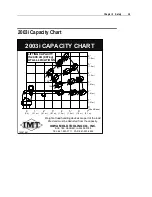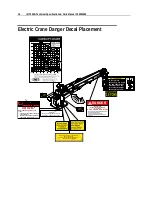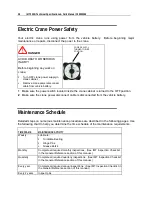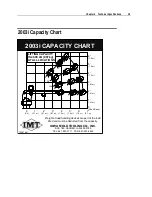24
IMT 2003i Technical Specifications & Parts Manual # 99904385
1
Make sure the vehicle engine is on; the vehicle is in park or neutral; and the parking brake is
on.
2
Make sure the crane electric power switch, located in the crane cabinet, is turned to the "ON"
position.
3
Turn on the crane remote power via the on/off switch of the tethered remote handle.
4
Pull back on the trigger until the power unit begins to run.
5
Select the required function on the crane handle to move the crane as desired, making sure
not to release tension on the trigger assembly.
6
When done with the function, continue to hold the trigger assembly in until all immediate
movements of the crane have been completed.
7
If no further work with the crane is needed, or if all immediate movements of the crane have
been completed, then release the trigger assembly to return the power unit back to a rested
state.
8
Turn off power to the handset.
NOTE
Excessive or rapid “On/Off” cycling of the
trigger assembly should be avoided,
particularly if a function is engaged. This will
cause premature aging or extensive damage
to the power unit components.
Crane Shut Down
1
Retract the extension boom (and cable if applicable).
2
Stow the crane in its travel configuration.
3
Secure the hook.
4
Stow the stabilizers.
5
Turn the crane power supply, located in the crane cabinet, to the
OFF position. See figure.
6
Secure loose items on truck bed.
7
Unplug and stow the remote control.
8
Release the auxiliary brake.
POWER SWITCH
TURNED TO
OFF
POSITION.
Summary of Contents for 2003i
Page 2: ......
Page 6: ......
Page 38: ......
Page 77: ...Chapter 8 General Reference 75 X R CA ITEM EXPLANATION DATE CORRECTED ...