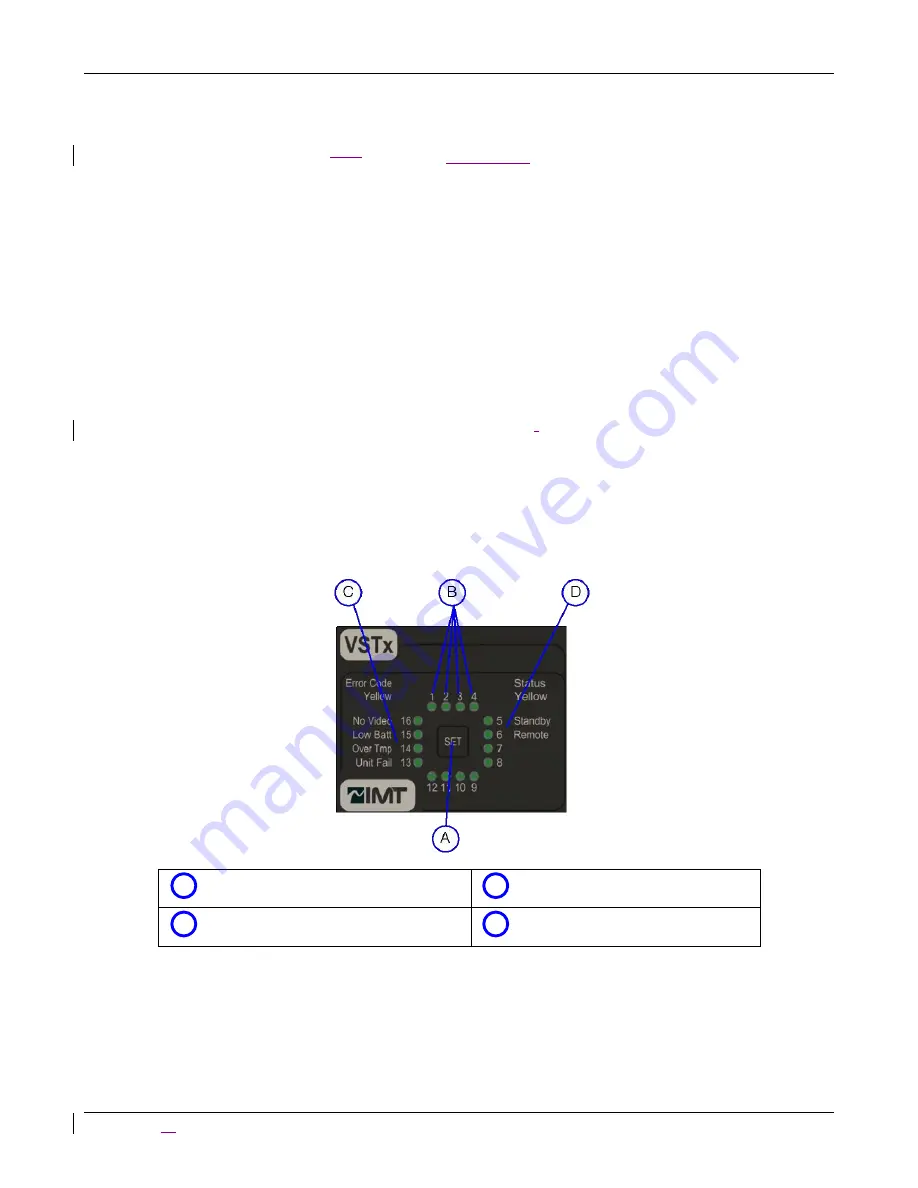
VST
X
User Manual
Revision
2.
3
39
5.3
User Interfaces
The VSTx will have either a Connector or Ribbon style housing. The Connector style unit will have
either a Button & LED faceplate,
or a
Rotary/Key
, or a Blank
faceplate. The user interfaces for the
various types are described below.
5.3.1
Button & LED Interface
This interface allows the user to select presets and view basic unit status without requiring a remote
control. Any changes made remotely will also be reflected on the front panel. The interface consists
of a “Set” button, and 16 LED’s which are used to display status.
The “Set” button is used to scroll through the unit presets, from 1-16. The LED’s will indicate which
preset is currently selected. The unit will begin to implement the selected preset five seconds after the
last button push. The appropriate LED will blink Red as the changes are made, and then go to solid
green when the reconfiguration process has been completed.
If a preset change is requested through the remote control port
.
the LED changes to the new preset
number and blinks yellow while the preset is configured. Once complete it turns a steady green.
In addition to indicating the selected preset, LED’s 5, 6 and 13-16 are also used to display alarm and
status information. These LED’s will display solid Red when indicating status information only, or
alternating Red/Green when indicating both preset and status.
A
SET Button
C
Error Indicators
B
Preset Numbers
D
Status Indicators
Figure 5-1: VSTx
– Button & LED interface
Summary of Contents for VSTx
Page 1: ...VSTX HD SD COFDM Transmitter User Manual IMT PUBLICATION M22 0002 00A REV 2 3...
Page 12: ...VSTX User Manual Revision 2 3 12...
Page 13: ...VSTX User Manual Revision 2 3 13 Chapter One 1 Introduction...
Page 15: ...VSTX User Manual Revision 2 3 15 Chapter Two 2 Description...
Page 22: ...VSTX User Manual Revision 2 3 22...
Page 23: ...VSTX User Manual Revision 2 3 23 Chapter Three 3 Specifications...
Page 27: ...VSTX User Manual Revision 2 3 27 Chapter Four 4 Installation...
Page 37: ...VSTX User Manual Revision 2 3 37 Chapter Five 5 Operation...
Page 46: ...VSTX User Manual Revision 2 3 46...












































