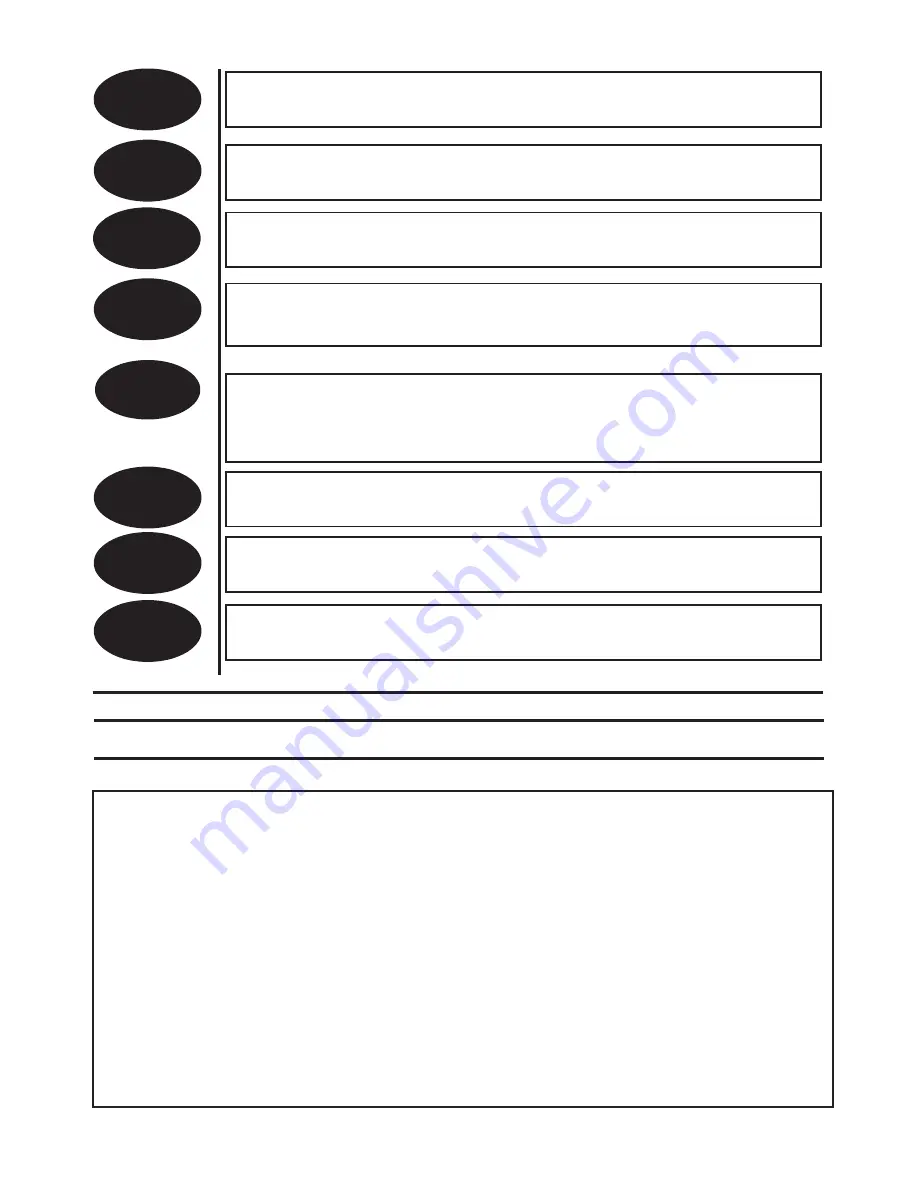
INFO
P+/-
Normal operation channel change; page change in list mode
T V /
RAD
Non-menu, switch channel mode between TV and radio
BACK
MENU, go back; Non-menu, channel recall
Non-menu, display an information bar of the present channel,
press the key once more to display its brief description
AUDIO
Non-menu, display audio options, press the directional key
to opt for an option, press the OK key to confirm, press
the EXIT key to exit
GAME
Non-menu, display game options
HELP
Non-menu, display STB information
F1-4
Special functional keys in certain situation
PRECAUTIONS ABOUT BATTERIES
Improper use of batteries may cause corrosion or fluid leakage. Please
observe the following instructions for the safe use of batteries
1.
Do not mistake the polarities (+ve and –ve ends) of batteries.
2.
Never leave dead batteries in the remote control.
3.
Remove batteries from the remote controller if is not going to be
used for a long time.
4.
Do not attempt to disassemble, short-circuit, heat recharge or expose
the batteries into the fire.
5.
Do not use a new battery & an old one together, or the one which is
different type.
6.
While replacing the batteries wipe away any electrolyte fluid inside
the remote controller, and then insert new batteries.
3


























