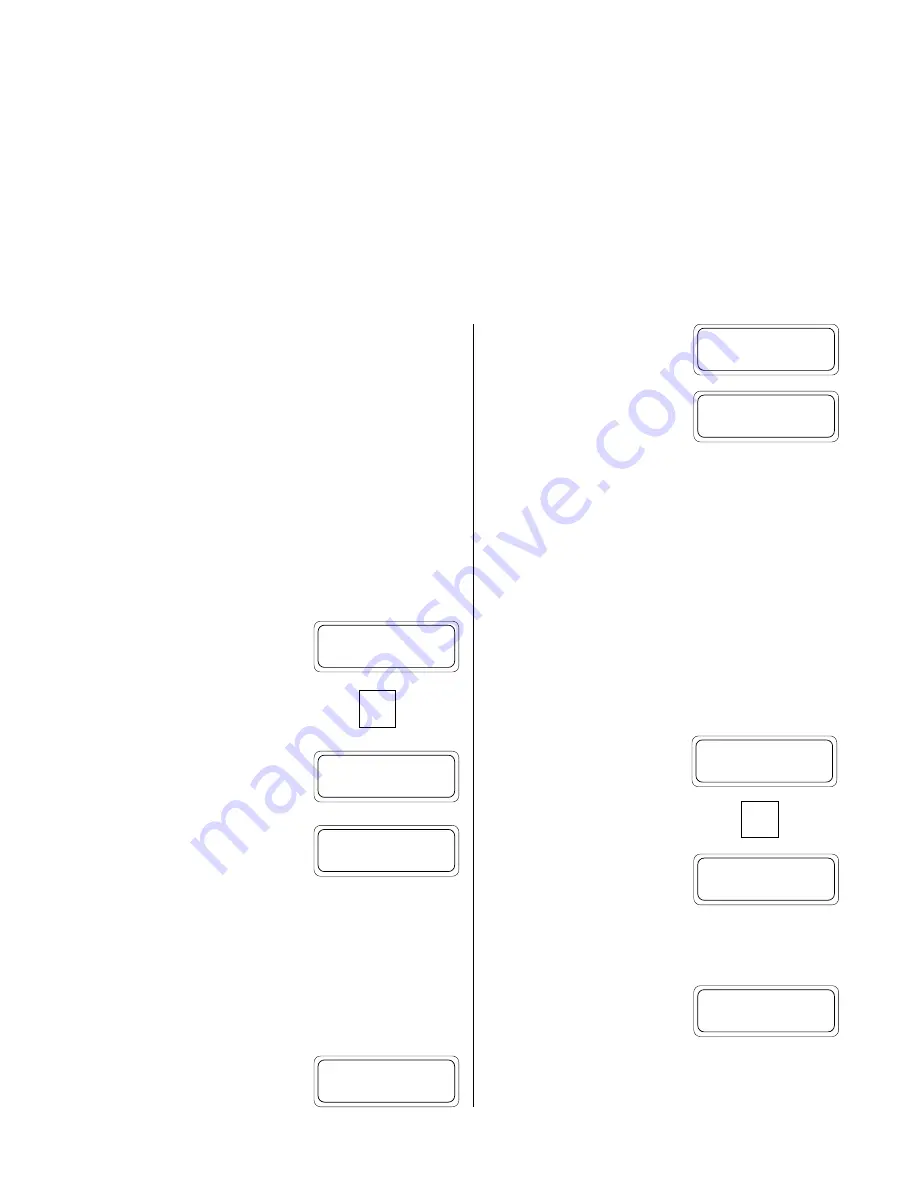
11
Section 4: Setting Up a Test
4 Setting Up a Test
In Section 2, the
SETUP TEST
function was used to program the
four basic parameters of a test:
• Selection of the test number
• The sample rate
• The number of input channels to use
• The type of data to be collected on each input channel
Since other functions and menu displays will be tailored to your
SETUP TEST
selections, it is important to properly set up a test be-
fore programming other instrument functions. This section will ex-
pand on the options available in the
SETUP TEST
menus.
Selecting the Test Number
Begin at the
READY
display. If the
instrument is asleep, press and re-
lease any key to wake it.
Press the
SETUP TEST
key to begin program-
ming.
You cannot set up a new test if a test
is running or if the HERMIT 2000 is
waiting for a delayed or alarm start.
A new test can be programmed only
when the instrument is idle. The
HERMIT 2000 responds by asking
you to select a test number.
You can record as many as twenty tests, numbered consecutively
from 0 to 19, each with its unique setup and data. The default test
number shown in brackets on the display is the next available test
number; selecting it will ensure that test data already recorded in
the instrument will not be overwritten. Test numbers cannot be se-
lected out of sequence. The test number shown in the display is the
highest entry you can make.
Press
ENTER
to select the default test
number. The previous test setup is
copied to the new test . . .
. . . the available data point capacity
and test time in days is displayed . . .
. . . followed by the test setup menu.
Note:
The setup parameters are copied from the previous test to sim-
plify re-running a test (you don’t have to re-enter all of the test pa-
rameters). Of course, the test setup can be modified or completely
changed if you wish.
Erasing Old Tests
As you continue to record tests into the memory, you will find that
the amount of memory available for new tests continues to grow
smaller. This translates into fewer days of recording at a given sample
rate, or longer sample rates to achieve the required test lengths. At
some point it will become desirable to erase old test data to free up
the memory for a new test. You can erase old test data by selecting a
lower test number than the default test presented by the HERMIT 2000.
Begin at the
READY
display.
Press the
SETUP TEST
key to begin program-
ming.
When you are prompted for a test
number, key in the lowest test num-
ber you wish to erase.
The test number you select,
and all higher test numbers,
will be
erased. Selecting test 0 will cause all test data to be erased.
The HERMIT 2000 will warn you
when your selection will cause previ-
ously recorded tests to be erased. Press
F4
to confirm the selection.
Note:
If you do not wish to have data erased, press
CLEAR
and use
the default test number.
READY
Test 0: RUNNING
(cant alter setup)
Set up test# [4]?
_
DATA POINTS :
3825
Days at rate :
4
Test 4: Setup...
Test 4: Setup menu
ALARM RATE #XDs TYPE
READY
SETUP
TEST
Set up test# [4]?
0_
Erase test# 0-4?
(Press F4 to erase)
SETUP
TEST
















































