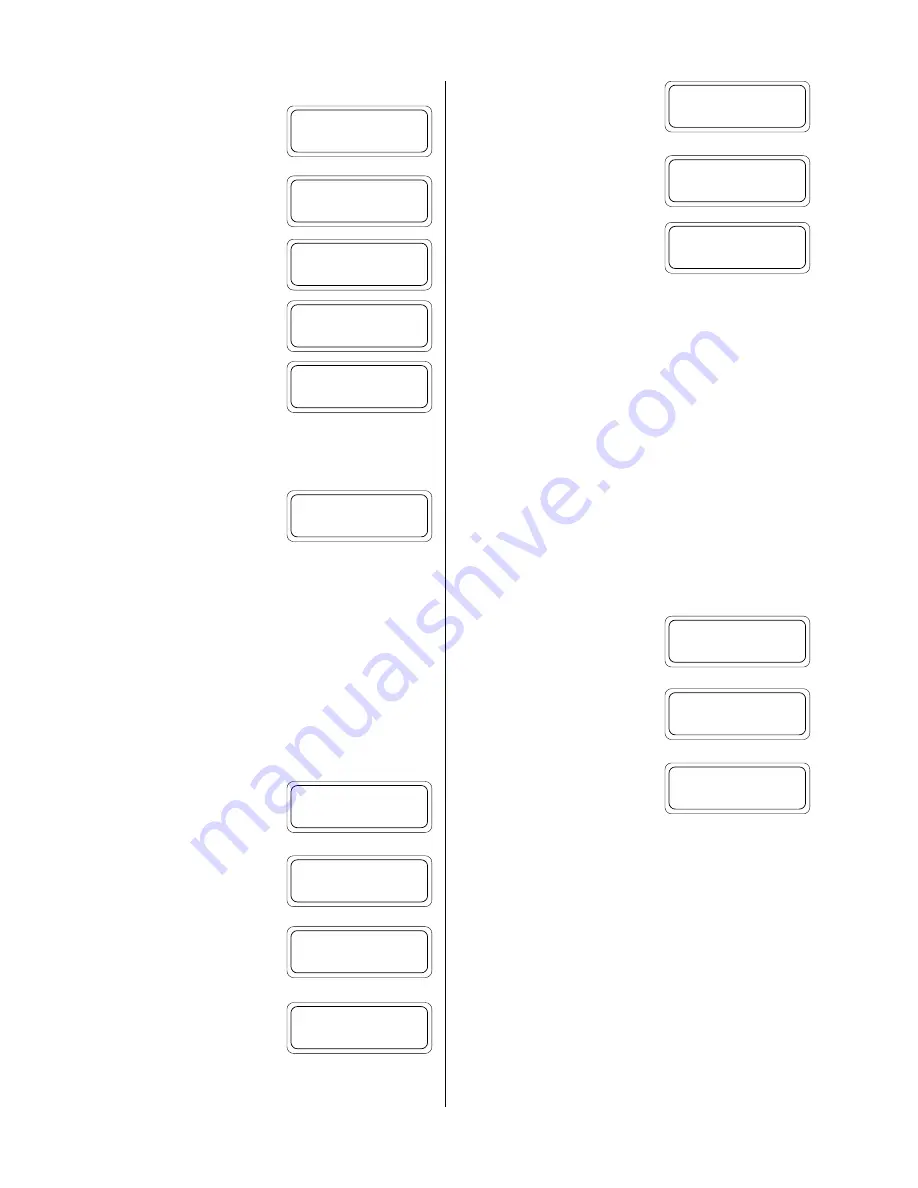
26
Delayed Start Option
Press
F2
while in the start menu to
select the
DELAYED
start option.
Key in the date and time that you
wish to have the HERMIT 2000 start
the test.
The entry limits for the delayed start
date and time are the same as en-
tries for the time of day clock.
Note:
The defaults shown are the current time, so don’t select the
defaults all the way down; at least add one minute to the minute
default.
The display will return to the
READY
prompt with an indicator confirm-
ing that a delayed start has been pro-
grammed.
The HERMIT 2000 will automatically start the test at the programmed
date and time. You can edit the start date and time by re-entering
the start function and keying in a new delayed start time. You can
also override a delayed start by selecting the immediate start option.
Alarm Start Operation
The alarm start option, if enabled through the test setup menu, is
engaged automatically when you select an immediate or delayed
start.
If you select the
IMMEDIATE
start
option . . .
. . . the instrument will scan the in-
put channels and check for any
alarms.
The display will return to the
READY
prompt with an alarm start indica-
tor.
The HERMIT 2000 will continue to
scan for alarms at the programmed
scan rate until an alarm occurs. The
test is then started automatically.
If you have selected the
DELAYED
start option . . .
. . . the instrument will wait until the
programmed delayed start time . . .
. . . then enter the alarm start mode.
The test will start automatically when
an alarm is detected.
Stepping the Test
The HERMIT 2000 gives you the option to subdivide a test into steps.
This feature is useful when running constant rate and stepped rate
pump tests with or without a recovery phase.
When you step a test, the HERMIT 2000 will:
• Partition the storage memory to keep step data separated.
• Record the start date and time of the step.
• Restart its programmed sampling schedule with an elapsed time
of 0.
You can have as many as five steps within a test, numbered 0 to 4.
When you first start a test, you are actually starting step 0.
Press the
START/STEP
key at the
READY
display. A test can be stepped
only if it is already running.
The instrument will present the start
menu for the next step.
If step 4 is already running, you will
not be able to access the start menu.
The start menu options for a step are identical to those for starting
the test. If you have enabled the alarm start option, it will remain in
effect for each step. You can defeat the alarm start by turning off all
alarm limits.
When a delayed start is programmed for a step, the HERMIT 2000
continues to record data for the previous step up to the time that the
new step begins.
Section 7: Running a Test
Test 0: Start menu
IMMEDIATE DELAYED
Month [4]?
_
Day [10]?
_
Hour [13]?
_
Minutes [22]?
_
Test 0: Delay start
READY
Test 0: Start menu
IMMEDIATE DELAYED
*** DATA POINT ***
(alarm check)
Test 0: Alarm start
READY
Test 0: RUNNING
READY
Test 0: Start menu
IMMEDIATE DELAYED
Test 0: Delay start
READY
Test 0: Alarm start
READY
Test 0: RUNNING
READY
Step 1: Start menu
IMMEDIATE DELAYED
Test 0: LAST STEP!
(cant start/step)
















































