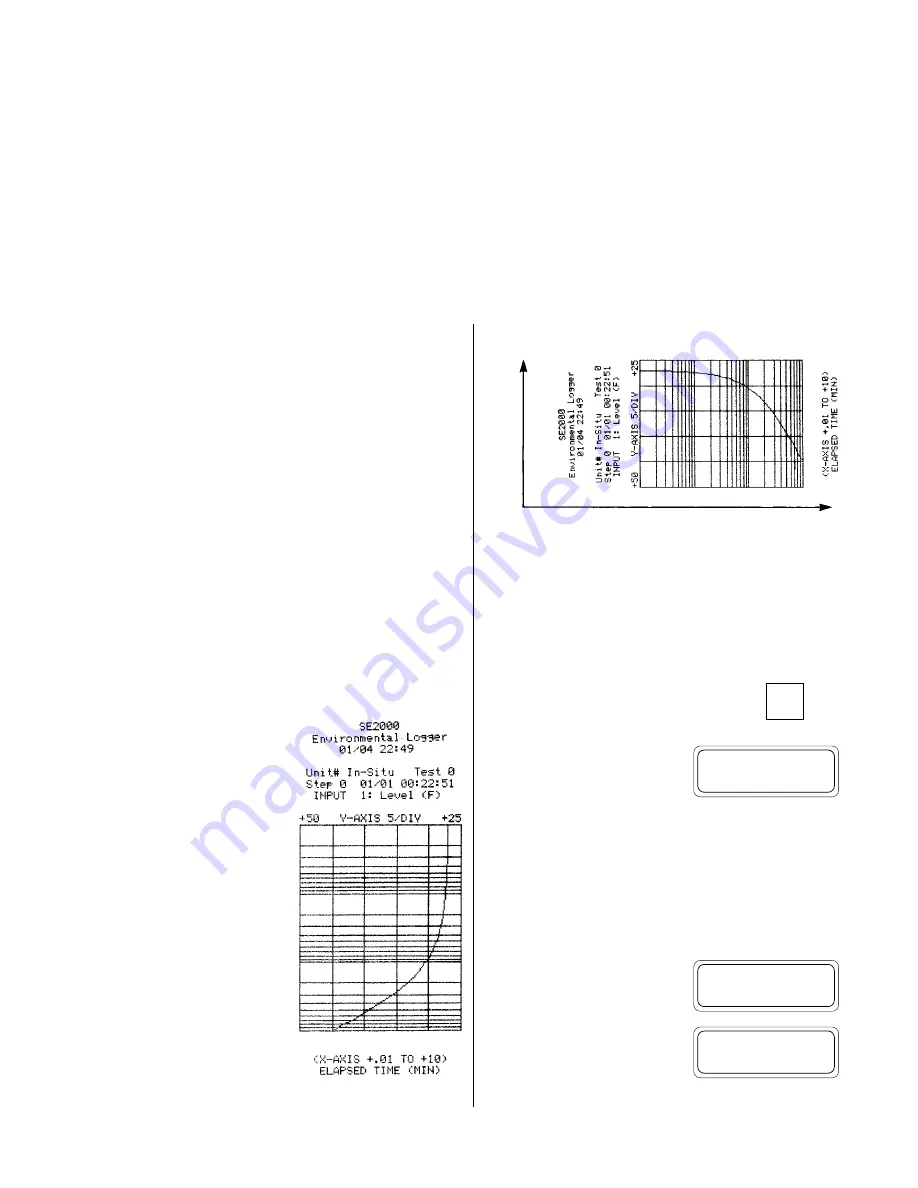
33
One of the most powerful features of your HERMIT 2000 is its ability
to plot recorded data on a field printer without the use of a com-
puter. You can plot data from any input channel in any test at any
time. You can even plot partial data from a test that is still running.
Note
: The plot function is intended to work with an In-Situ or com-
patible field printer. It is not recommended that you use the plot
function to transfer data to a computer as the data will not be in a
format suitable for processing. Before you begin plotting, the RS232
port must be programmed to match the parameters of the printer.
Refer to Section 9 if you encounter difficulties while attempting to
plot data.
Plots are generated on the field printer in a strip-chart fashion with
the x-axis (elapsed time) printed along the length of the page and
the y-axis (data) printed along the width of the page. A sample plot
is shown below.
For conventional viewing, rotate the plot 90 degrees:
The x-axis is always the elapsed time in minutes. The y-axis is the
input channel data in the specified units plotted as a function of
time. There are three basic steps required to plot data.
• Select an axes format.
• Scale the axes to fit the data.
• Plot the data.
The plot functions are accessed by pressing the
DUMP DATA
key while at the
READY
display.
Use the
AXES
option to select the axes
format and scale. Use the
PLOT
op-
tion to plot your data.
All of the plot parameters are stored in a portion of the non-volatile
memory so that your plot setups will not be lost when the HERMIT
2000 goes to sleep.
Choosing an Axes Format
Press
F3
to select the
AXES
option in
the dump data menu.
You are presented with the axes setup
menu. Press
F1
to select the
FORMAT
option.
11 Plotting Data
Section 11: Plotting Data
SETUP
TEST
Dump data menu:
PRINT PLOT AXES TEST
Dump data menu:
PRINT PLOT AXES TEST
Axes setup menu:
FORMAT X-AXIS Y-AXIS
1
Title identifying the type of in-
strument that was used to record
the data.
2
Date and time of the plot.
3
Unit identification number and
test number.
4
The step number of the data and
the start date and time of the step
(or test if step 0).
5
Identifies the input channel and
the type of data, or the input
channel I.D. if one was pro-
grammed.
6
Y-axis label and scale informa-
tion.
7
Plotted data. The grid is gener-
ated automatically during the
plot.
8
X-axis label and scale informa-
tion.
1
2
3
4
5
6
8
7
y-axis
(data)
x-axis (elapsed time)















































