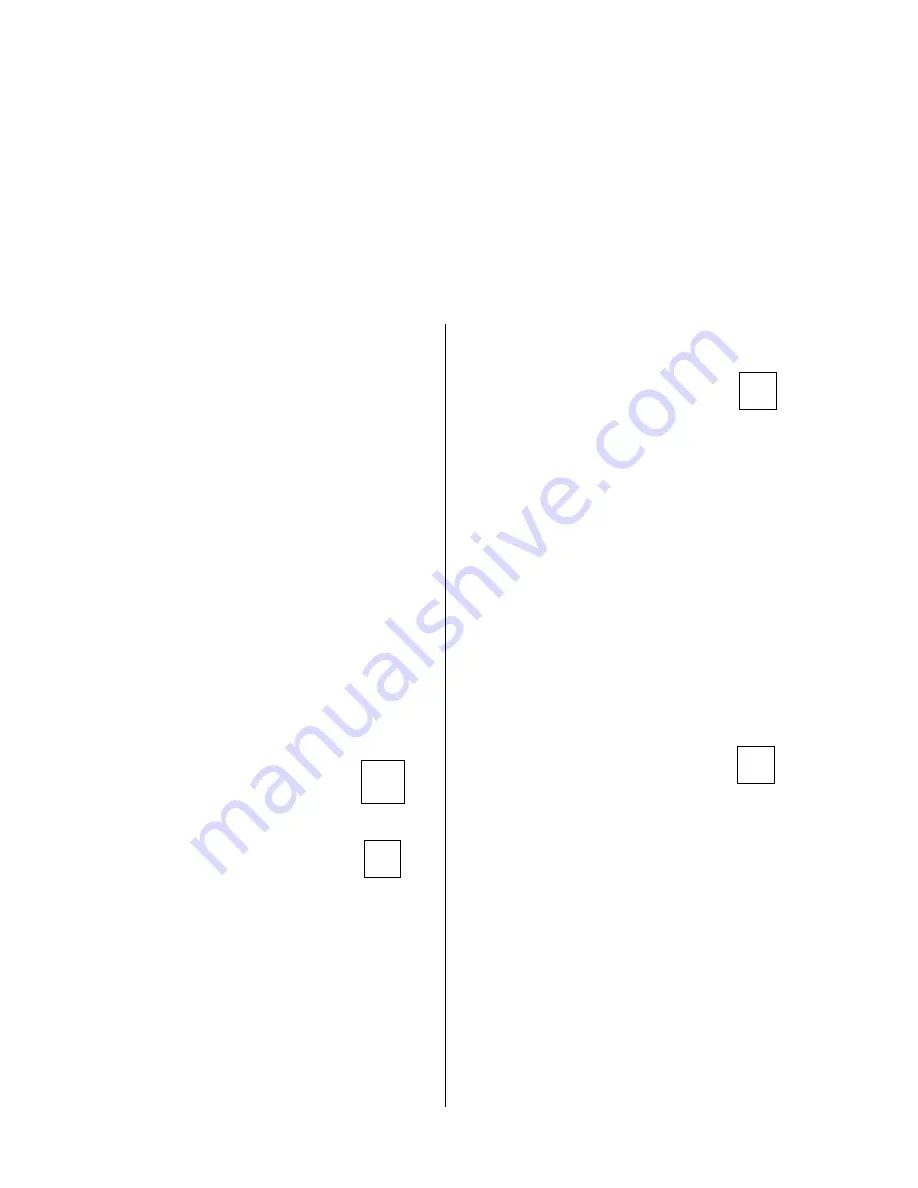
38
The scenario presented in this section uses a HERMIT 2000 to col-
lect time-drawdown data during a pump test. Detailed keyboard and
display sequences are omitted to permit using this section as a check-
list. If you have any difficulty following the procedures outlined in
this section, refer back to the necessary programming section for
details.
For the purpose of this example, a HERMIT 2000 and four pressure
transducers will be used to run a pump test with the following re-
quirements.
• Record time-drawdown data in a pumped well and two ob-
servation wells.
• Record the pump discharge rate by using an orifice plate flow-
meter.
• Record recovery data on the three wells after the pump has
been shut off.
Setting Up
Begin by programming the HERMIT 2000 with the basic test condi-
tions.
1. Check that the clock shows the correct date and
time. Set it if necessary.
2. Use the
SETUP TEST
function to define the ba-
sic test parameters.
TEST#
If no other tests are stored in memory, select test 0 to get
the maximum storage capacity.
ALARM
Set the alarm start option
OFF
.
RATE
Select the
LOG
sampling mode so that fast, early time-
drawdown data will be recorded. The longest sample
interval should be selected as approriate for the test. In
this case, set the sample rate to 15 minutes.
#XDs
In this example, 4 transducers are used.
TYPE
Set input channels 1 through 3 for
LEVEL
and input
channel 4 for
FLOW
.
Next enter the parameters for each of the pressure transducers that
will be used to measure level.
3. Use the XD function to enter the transducer pa-
rameters. Enter the following for inputs 1-3:
I.D.
The I.D. is optional. Leave it blank or key in your own
identifying label.
REF.
Skip the entry of the reference level for now.
LIN SCALE OFFS
Key in the transducer coefficients as found on
the cable reel. Set to zero any coefficient that is not speci-
fied.
DELAY
Key in a warmup delay of 50 mSEC unless specified oth-
erwise.
SG
Make certain that the specific gravity is set to one for
water.
UNITS
Select feet or meters of water as you prefer.
MODE
Use the
TOC
(top of casing) mode so that drawdown is
measured directly.
Now enter the transducer parameters for the flow input.
4. Use the XD function to enter the transducer
parameters for input 4:
I.D.
The I.D. is optional. Leave it blank or key in your own
identifying label.
KxA
Key in the orifice plate coefficient (refer to Section 5 for
details).
LIN SCALE OFFS
Key in the transducer coefficients as found on
the cable reel. Set to zero any coefficient that is not speci-
fied.
DELAY
Key in a warmup delay of 50 mSEC unless specified oth-
erwise.
SG
Make certain that the specific gravity is set to one for
water.
We’re now ready to install the transducers and connect them to the
HERMIT 2000.
12 Running a Pump Test
SETUP
TEST
CLOCK
XD
XD
Section 12: Running a Pump Test
















































