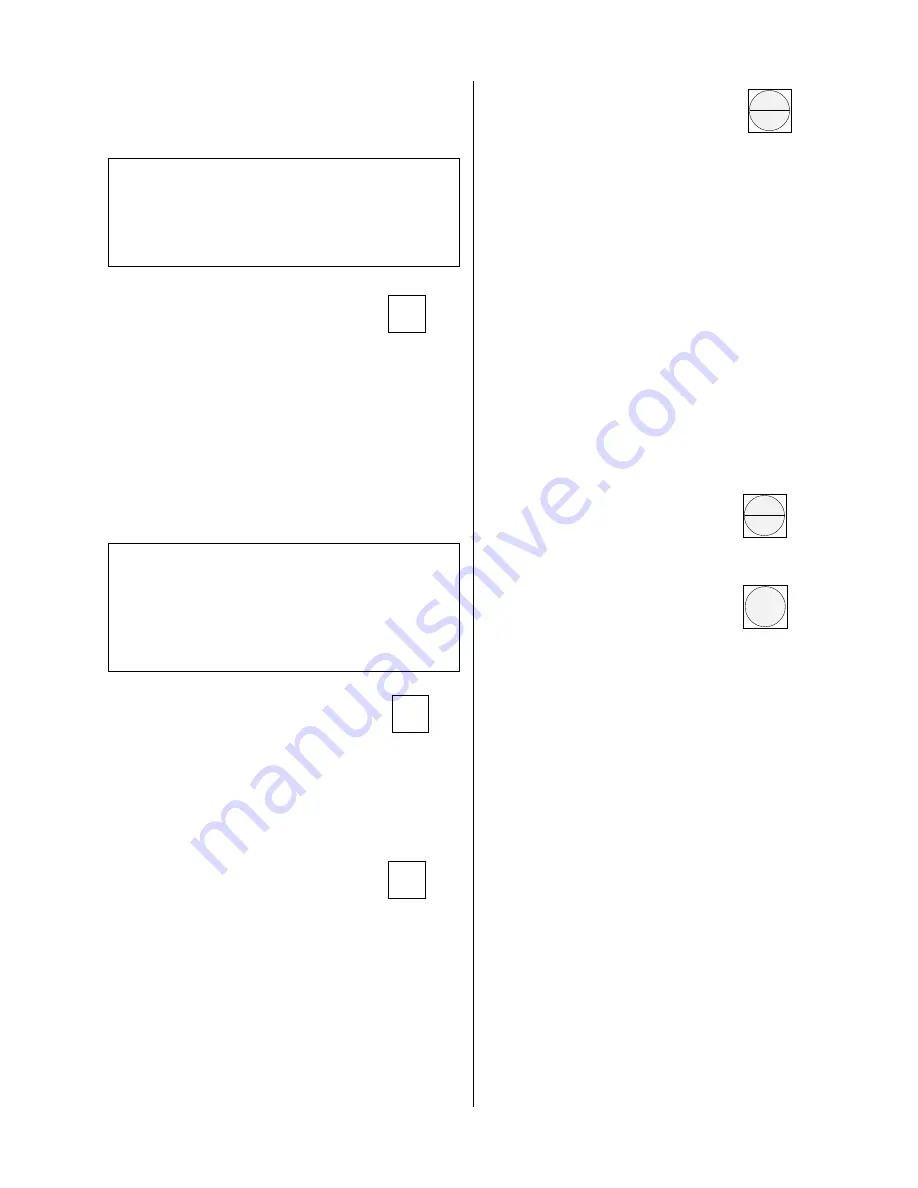
39
5. Lower pressure transducers that will be used to measure levels
into the wells and set them below the lowest anticipated draw-
down. Connect the transducers to the HERMIT 2000.
Use the
READ
function contained in the trans-
ducer menu to verify the transducer settings.
The head readings shown in parentheses are
used for this purpose. Disregard the level readings since the ref-
erence levels have not been set yet.
6. Secure the cables to the casing to prevent the transducers from
slipping away from their initial settings.
Note
: It may be necessary to allow time for the transducers to come
to temperature equilibrium with the water before continuing. This
usually requires no more than two hours. If your head readings
appear to drift, allow more time for stabilization.
7. Use the
REF.
function in the transducer menu
to set the initial water level in each well as mea-
sured from the top of the casings. Drawdown
can be recorded directly by setting all references to zero.
8. Install the pressure transducer that will be used to measure flow
behind the orifice plate in the discharge line as illustrated in
Section 5. Connect the transducer to the HERMIT 2000.
Use the
READ
function contained in the trans-
ducer menu to verify correct operation of the
transducer.
9. Repeat the read function on all input channels to double check
the operation of the system.
Recording the Drawdown
The HERMIT 2000 is now ready to begin the drawdown phase of the
test. Synchronizing the HERMIT 2000 with the pump start may be
accomplished in two ways.
• If the instrument is close enough to the
pump start switch, the
IMMEDIATE
start
option can be used.
• If the instrument is too far away from the pump start switch,
program the HERMIT 2000 for a delayed start using the
DE-
LAYED
option.
Once the test is started the HERMIT 2000 will be recording time-
drawdown data and recording the pump discharge rate. After the
first two minutes of the test the HERMIT 2000 keyboard will be avail-
able for you to use.
• You can
VIEW
the data to monitor the progress of the test.
• You can print or plot any portion of the test while it is running by
using the
DUMP DATA
function.
The Recovery Phase
Recovery data are most conveniently recorded by stepping the test.
• Synchronize the HERMIT 2000 to the
pump shutoff using either the immedi-
ate or delayed start option. The instru-
ment will restart its logarithmic sampling rate, providing you
with fast, early recovery data.
• Use the
STOP
function to stop recording
when the test is completed.
Test Variations
Many variations to the basic pump test are possible. Several com-
mon ones are listed below.
• Stepped rate pump tests require that the flow rate be stepped one
or more times during the course of drawdown. The HERMIT 2000
allows you to step a test as many as five times. Steps 0 through 3
could be used to record four different flow steps, saving step 4 for
the recovery phase.
• The pump test procedure is readily adapted to slug testing. By
changing the test number after each test, you can run as many
as twenty slug tests without having to dump data in between.
• When measuring low flow rates, it may be more practical to use
an in-line flowmeter rather than an orifice plate. These types of
transducers can be accommodated by programming a
FUNC-
TION
type input instead of the
FLOW
type input.
XD
XD
XD
Section 12: Running a Pump Test
CAUTION
Do not allow the cable jacket to come in contact with the
sharp edges of the well casing as the transducer is lowered
into the well. Exposing a punctured or ripped cable jacket to
water can result in permanent damage to the transducer.
CAUTION
Do not set a pressure transducer below the level of the pump
in a pumping well. The pressure transients generated by the
pump will cause false level readings. Large pumps can swal-
low the transducer and cause permanent damage to both
the transducer and the pump.
START
STEP
START
STEP
STOP
















































