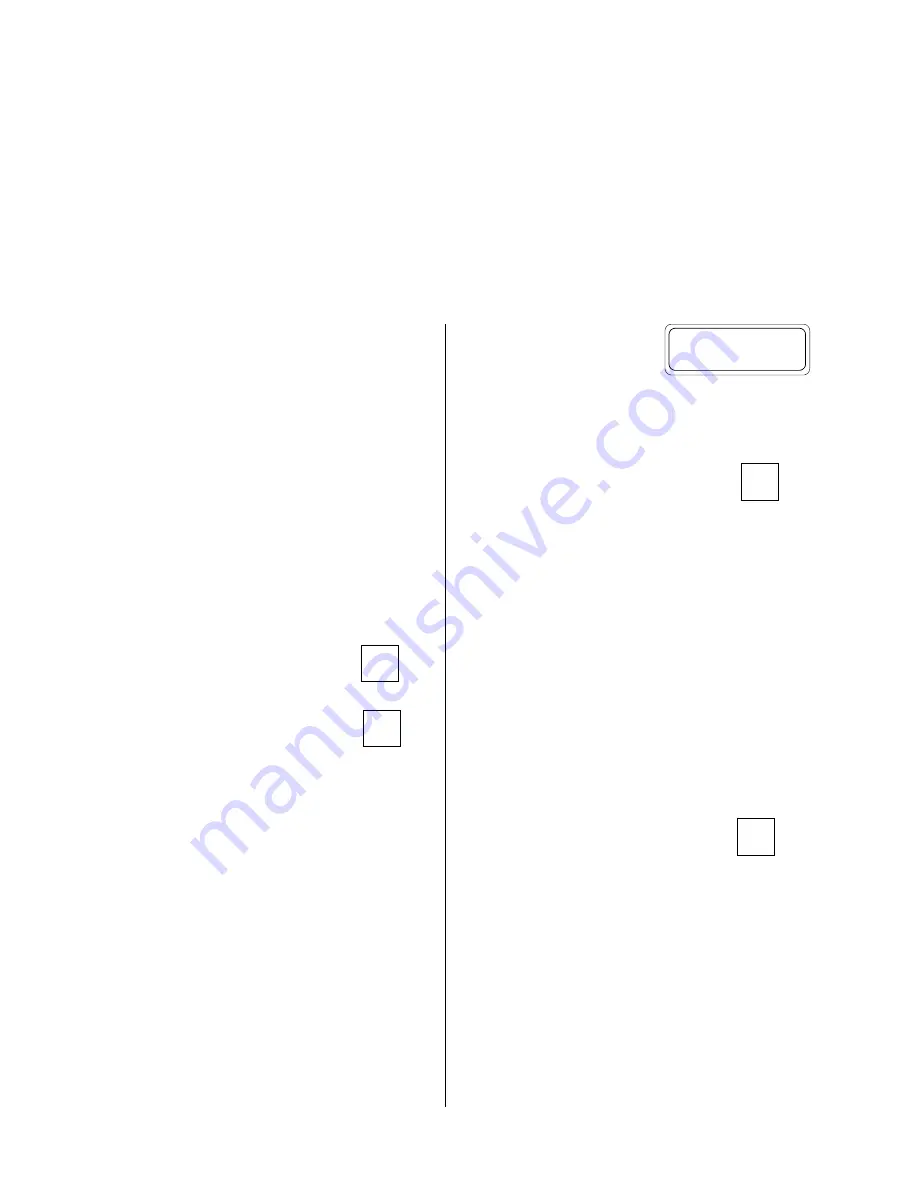
40
For the example in this section, we will use the HERMIT 2000 to
record spring runoff in a mountain creek that is otherwise dry the
rest of the year. The creek is inaccessible throughout the winter and
early spring months.
• A pressure transducer will be used to measure the water level.
• A temperature transducer will be used to measure the air tem-
perature.
• There is no need to collect data until water begins to flow in the
creek.
Setting Up
Begin by programming the HERMIT 2000 with the basic test condi-
tions.
1. Check that the clock shows the correct date and
time. Set it if necessary.
2. Use the
SETUP TEST
function to define the
basic test parameters.
TEST#
There should be no need to retain other test data. Select
test 0 to get the maximum storage capacity.
ALARM
We will use the alarm start feature to delay recording
until water is detected in the creek. Set the alarm start
option ON with a scan rate of three hours (180 min-
utes). The scan rate can be adjusted to suit the detec-
tion requirements of the test.
RATE
Select the LIN1 sampling mode with a sample rate suited
to the test. In this example, we would like to record data
every half hour (30 minutes) once water has been de-
tected in the creek.
#XDs
In this example, 2 transducers are used.
TYPE
Set input channel 1 to
LEVEL
type and input channel 2
to
FUNCTION
type.
With a 16K byte HERMIT 2000, we
can record data for 76 days or
roughly two and a half months after
water is detected in the creek.
Next enter the parameters for the pressure transducer that will be
used to measure level.
3. Use the
XD
function to enter the transducer
parameters for input 1.
I.D.
The I.D. is optional. Leave it blank or key in your own
identifying label.
REF.
Skip the entry of the reference level for now.
LIN SCALE OFFS
Key in the transducer coefficients as found on
the cable reel. Set to zero any coefficient that is not speci-
fied.
DELAY
Key in a warmup delay of 50 mSEC unless specified oth-
erwise.
SG
Make certain that the specific gravity is set to one for
water.
UNITS
Select feet or meters of water as you prefer.
MODE
Use the
SURFACE
mode so that water levels can be ref-
erenced to the creek bottom or a surveyed marker.
Now enter the transducer parameters for the temperature transducer.
4. Use the XD function to enter the following pa-
rameters for input 2.
I.D.
The I.D. is optional. Leave it blank or key in your own
identifying label.
LIN SCALE OFFS
Key in the transducer coefficients as found on
the cable reel. Set to zero any coefficient that is not speci-
fied.
DELAY
Key in a warmup delay of 50 mSEC unless specified oth-
erwise.
We’re now ready to install the transducers and connect them to the
HERMIT 2000.
13 Long-Term Monitoring
CLOCK
SETUP
TEST
DATA POINTS :
3825
Days at rate :
38
XD
XD
Section 13: Long-Term Monitoring
















































