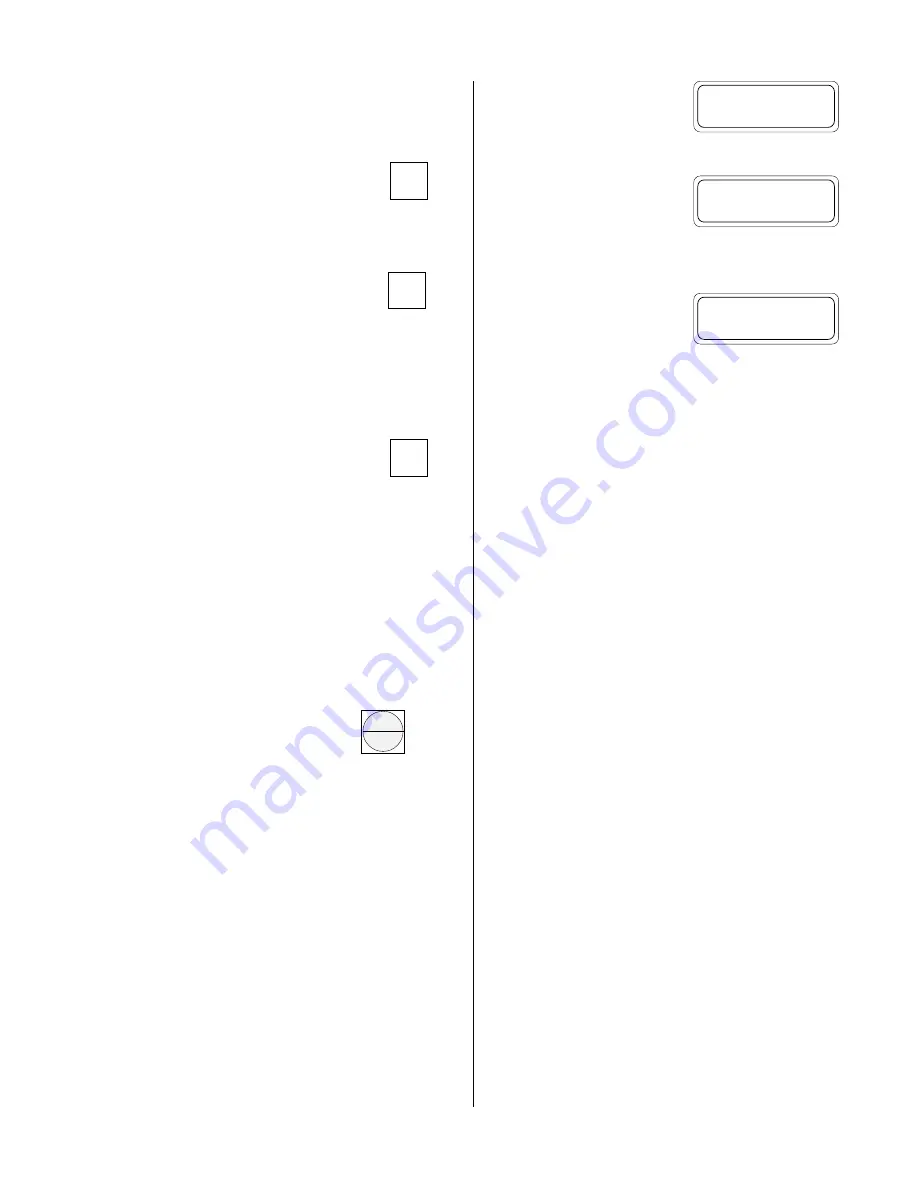
41
5. Install the pressure transducer in the bottom of the creek bed in
such a manner as to insure that it will not be moved by the flow
of water. Connect both transducers to the HERMIT 2000.
Use the
READ
function contained in the trans-
ducer menu to verify the operation of each
transducer. Use only the head reading in pa-
rentheses for the level input since the reference level has not been
set yet.
6. Use the
REF
. function in the transducer menu
to set the initial water level. Since we are in-
stalling the transducer in a dry creek bed, set
the reference to zero. Verify the reference setting using the
READ
function.
We now need to program the alarm conditions that will determine
when data recording begins.
7. Use the
SETUP ALARM
function to program a
HIGH
alarm for the level input. Set the alarm
at 0.2 feet (about 2 inches). Make sure that you
use units consistent with the measurement units. Turn the
LOW
alarm OFF.
8. The high and low alarms for the temperature input should be
OFF
.
Starting the Test
Since we want to record spring runoff data, there is no reason to
waste power checking for water in the creek until spring.
9. Use the
DELAYED
start option to pro-
gram in the date and time you wish
monitoring to begin. The 1st of April
might be an appropriate start date.
XD
XD
SETUP
ALARM
Test 0: Delay start
READY
Test 0: Alarm start
READY
Test 0: RUNNING
READY
The HERMIT 2000 will enter the de-
layed start mode. Once it goes to sleep,
the instrument will not wake until the
designated time.
On the 1st of April, the instrument will
wake up and enter the alarm start
mode. The HERMIT 2000 will take
readings on the water level input every three hours but will not record
the data.
When the water level finally exceeds
the 0.2 foot level we programmed, the
HERMIT 2000 will start recording
level and temperature data at the 30
minute sample rate.
The HERMIT 2000 will continue to record data until it is stopped or
until its memory is full.
Section 13: Long-Term Monitoring
START
STEP
















































