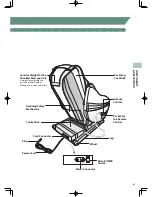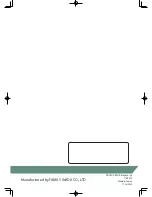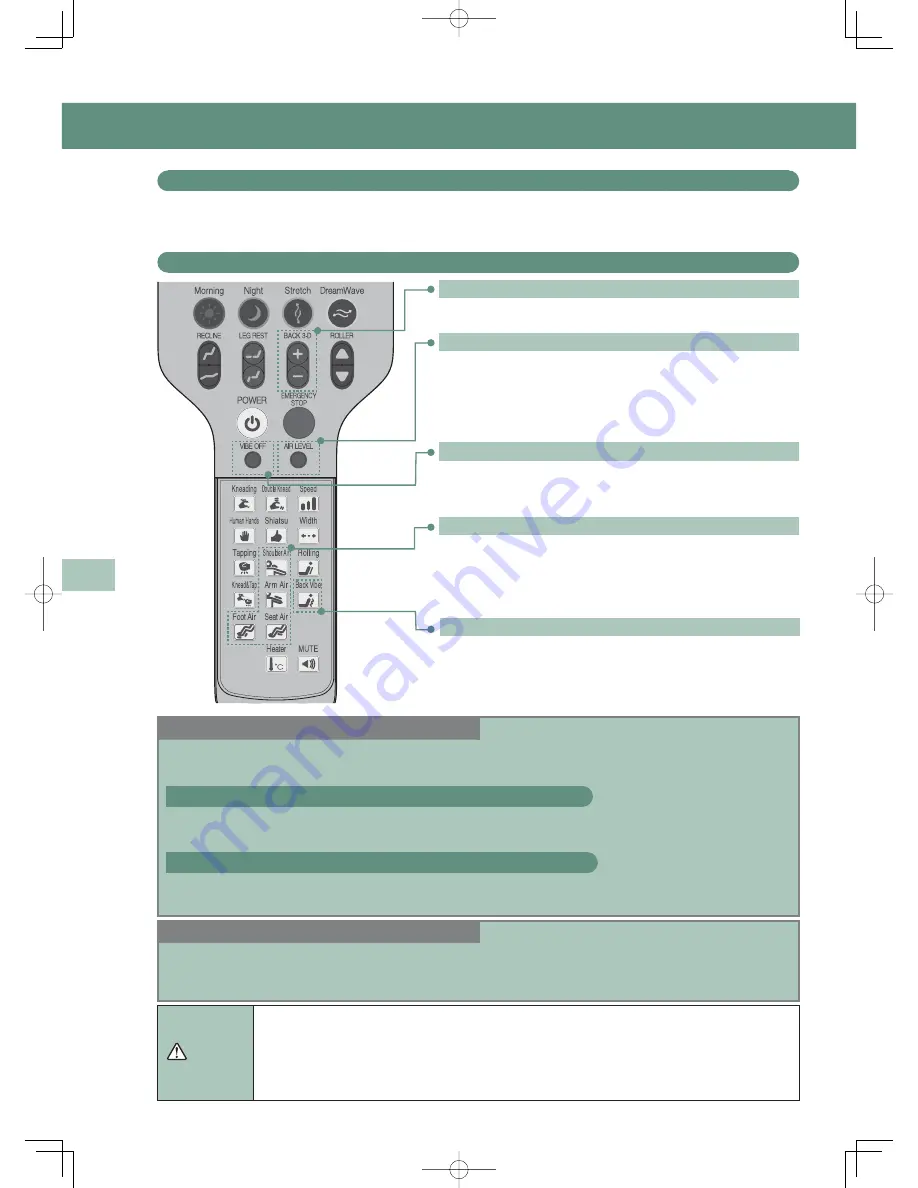
17
PR
E
S
E
T
PR
O
G
R
A
M
S
PRESET PROGRAMS
Preset Programs
●
Sixteen automatic programs provide a variety of different massages to relieve fatigue.
●
With the Preset Program buttons, you can choose your favorite program, which will provide a carefully crafted
massage suited to your needs.
Various Adjustments
Changing Courses
Before the course in progress finishes, you can change it to another course. After a total duration of 30 minutes, the course in
progress stops even if not completed.
* It may take some time to change courses because the air bags for the BACK 3-D function must be deflated before changing the course.
Switching from One Preset Program in Progress to Another
When one Preset Program button is pressed while another Preset Program is in progress, the rollers return to their storage
positions, then the selected program stars after Automatic Shiatsu Point Locator completes a new body scan. You can adjust the
shoulder position during Automatic Shiatsu Point Locator operation.
Switching from a Preset Program to Manual Selection Mode
When one of the buttons for Manual Selection Mode is pressed while a Preset Program is in progress, the Preset Program
immediately stops, and the selected operation starts. To select an air massage or back vibration operation, press the POWER
button to stop the preset program in progress before the selection.
Stopping in the Middle of a Massage
To stop mid-massage, press the POWER button. The rollers will return to their storage positions, a seat will automatically return
to the upright position and the massage will stop.
In an emergency or if there is some malfunction during operation of the chair, press the STOP button. The rollers will stop
immediately. After confirming safety, press the POWER button. The rollers will return to their storage positions and stop.
Caution
●
If you feel the massage is too strong, reduce the stimulation according to this Operating Manual. If this
solution does not work, stop using and contact your local distributor.
→
May result in injury if you continue use with high stimulation under such circumstances.
●
Do not place hands or feet into the roller tracks, into the space between the seat back and the seat or into
the moving parts. Do not sit wearing hard objects, such as hair accessories, necklace, watch, bracelet, or ring.
●
If your leg or foot comes out of the leg rest during the massage, do not try to force it back in.
■
BACK 3-D Buttons
The intensity of back massage can be continuously adjusted with [
+
] and [
−
].
■
AIR LEVEL Button
The intensity of air massage is initially set to Medium.
Each time the button is pressed, the intensity changes in the order of High, air
massage canceled, Low, then Medium.
(The intensity of air massage for the Youth Program is initially set to Low.)
* If the program is changed, the intensity of air massage is reset to its initial
setting (MED).
■
VIBE OFF Button
The vibration function included in a program can be canceled with the
VIBE OFF button, according to your preference.
To reactivate the vibration function, press the VIBE OFF button again.
■
Air Massage Buttons
The intensity of air massage can be adjusted by area.
Each time the button located behind the panel of the remote control is pressed, the
intensity changes in the order of High, air massage canceled, Low, then Medium.
* If the program is changed, the intensity of air massage is reset to its initial
setting (MED).
■
Back Vibe Button
The intensity of a back vibration operation can be adjusted with the Back Vibe
button located behind the panel of the remote control. The intensity of back
vibration is initially set to Low.
Each time the button is pressed, the intensity changes in the order of High,
vibration canceled, and Low.