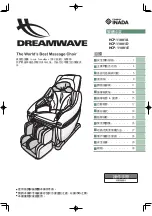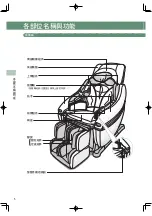22
M
A
N
U
A
L S
E
L
E
C
T
IO
N
M
O
D
E
How to Operate Manual Selection Mode
Changing Courses
Switching from Manual Selection Mode to a Preset Program
●
When one Preset Program button is pressed while Manual Selection Program is in progress, the selected preset program starts.
●
The roller returns to their storage positions and the new program starts after the Automatic Shiatsu Point Locator completes a
body scan. You can adjust the shoulder position during Automatic Shiatsu Point Locator. If a body scan was completed in the
manual mode, the Preset Program will commence without conducting a body scan.
●
After a total duration of 30 minutes, the course in progress stops even if not completed.
* It may take some time to change courses because the air bags for the BACK 3-D function must be deflated before changing the
course.
Stopping in the Middle of a Massage
To stop mid-massage, press the POWER button. The rollers will return to their storage positions, and the seat will automatically
return to the full upright position automatically.
In an emergency, or if there is any sudden malfunction, push the STOP button to make the chair stop immediately.
After confirming safety, press the POWER button. The rollers will return to their storage positions, and the seat will automatically
return to the full upright position automatically.
Caution
●
If you feel the massage is too strong, reduce the stimulation according to this Operating Manual. If this
solution does not work, stop using and contact your local distributor.
→
May result in injury if you continue use with high stimulation under such circumstances.
●
Do not place hands or feet into the roller tracks, into the space between the seat back and the seat or into
the moving parts. Do not sit wearing hard objects, such as hair accessories, necklace, watch, bracelet, or ring.
●
If your leg or foot comes out of the leg rest during the massage, do not try to force it back in.
❶
Press the POWER button.
If no selection is made within 2 minutes, the power is
automatically shut off.
❷
Press the desired button.
* Full Rolling, or Partial Rolling is selected, the Automatic
Shiatsu Point Locator starts locating Shiatsu points.
❸
Massage action starts.
The progress of the course is indicated on the display
of the remote control with the course name.
❹
After 15 minutes, the massage
operation finishes.
The rollers return to their storage positions (upper
part of seat back).
Then the power to the remote control is shut off.
However, reclining of the seat back, angle adjustment
of the leg rest, and ON/OFF of the heater are still
enabled.
Summary of Contents for DREAMWAVE HCP-11001A
Page 33: ...Jobeb EsfbnXbwf HCP 11001A HCP 11001D HCP 11001E 2 5 6 22 25 26 28 2 34 37 38 39 3 41...
Page 34: ...2 Jobeb EsfbnXbwf 6 9 BD PGG...
Page 35: ...3 49 PO 8 25 Zpvui 3 IDQ 22112B BD231W IDQ 22112E BD331 351W IDQ 22112F BD221W...
Page 36: ...4 FNFSHFODZ TUPQ 41 6 41 25 Zpvui...
Page 37: ...5 231 276 1 EsfbnXbwf 2 7 EsfbnXbwf 4E 4E Zpvui Zpvui 25 Jobeb EsfbnXbwf...
Page 38: ...6...
Page 39: ...7...
Page 40: ...8 SPMMFS CBDL 4 E 4E FNFSHFODZ TUPQ BJS MFWFM 4 WJCF PGG QPXFS PO PGG MFH SFTU SFDMJOF...
Page 42: ...76 dn 51 dn 2 76 dn 51 dn 51 D BW 2 n 211 lh 2 dn3 3 6 lh...
Page 43: ...21...
Page 44: ...22 RECLINE LEG REST SFDMJOF 3 SFDMJOF 3 PO MFH SFTU 3 MFH SFTU 3 PO 0...
Page 45: ...23...
Page 46: ...24 M S M S S M...
Page 47: ...25 5 Ifbufs c t c t 3 PO c t NVUF...
Page 48: ...26 27...
Page 51: ...29 26 6 41 25 Zpvui QPXFS 3 3 3 6 3 Zpvui SPMMFS PO0PGG 3...
Page 52: ...2 32 4 32 2 3 2 4 3 32 4 2 3 2 3 PGG...
Page 53: ...31 PO PGG PGG...
Page 54: ...32 CBDL 4 E 4E SPMMFS 203 203 Tqffe 2 4 Xjeui 2 203 4 3...
Page 55: ...33 41 4E QPXFS FNFSHFODZ TUPQ QPXFS QPXFS 3 26 PO0PGG...
Page 56: ...34 EsfbnXbwf EsfbnXbwf Sftubsu uif nbjo QPXFS txjudi 6...
Page 57: ...35 SPMMFS 6 QPXFS 2 6 dn 2 6 dn...
Page 58: ...36 CBDL 4 E 4E 6 21...
Page 60: ...38...
Page 61: ...39 2 3 34 36 2 3 41 4 5 6 7...
Page 62: ...3 4 2 3 26 6...
Page 64: ...2 5 6 22 25 26 28 2 34 R B 37 38 39 3 41 HCP 11001A HCP 11001D HCP 11001E...
Page 65: ...2 Jobeb EsfbnXbwf 6 9 BD...
Page 66: ...3 49 8 25 3 IDQ 22112B BD231W IDQ 22112E BD331 351W IDQ 22112F BD221W...
Page 67: ...4 41 6 41 25...
Page 68: ...5 231 276 1 EsfbnXbwf 2 7 EsfbnXbwf 4 E 4 E 25...
Page 69: ...6...
Page 70: ...7...
Page 71: ...8 4...
Page 72: ...9 ESFBNXBWF IDQ 22112 0 2 4 4 4 3...
Page 73: ...76dn 51dn 2 51dn 76dn 51 2n 211lh 2dn3 3 6lh...
Page 74: ...21...
Page 75: ...22 3 3 3 3...
Page 76: ...23...
Page 77: ...24 M S...
Page 78: ...25 0 5 3...
Page 79: ...26 27...
Page 80: ...27 2 3 4 25 5 6 7 8 0 9 EsfbnXbwf 3 3...
Page 81: ...28 27 41 4 E...
Page 82: ...29 26 6 41 25 3 3 3 6 3 0 3...
Page 83: ...2 0 0 32 4 32 2 3 2 4 3 32 4 2 3 2 3...
Page 84: ...31 0 0...
Page 85: ...32 0 0 203 203 2 4 2 203 4 3...
Page 86: ...33 41 4 E 3 26 0...
Page 87: ...34 EsfbnXbwf EsfbnXbwf Sftubsu uif nbjo QPXFS Txjudi 6...
Page 88: ...35 6 2 6dn 2 6dn...
Page 89: ...36 6 21...
Page 90: ...37 R B...
Page 91: ...38...
Page 92: ...39 2 3 34 36 2 3 41 4 5 6 7 0 7...
Page 93: ...3 4 3 26 6...