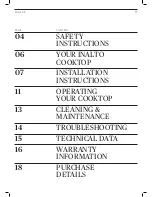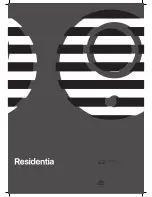USER MANUAL
PAGE 14
OPERATION IN CASE OF EMERGENCY
IMPORTANT!
If your appliance appears to be operating incorrectly, then you should disconnect it from your mains
gas and electrical supply and then contact the Residentia Group Support team on 1300 11 HELP
(4357).
In the event of an emergency you should:
► Switch off all cooktop controls.
► Switch the gas off at the isolation switch or at the gas meter.
► Call the Residentia Support Team on 1300 11 HELP (4357).
TROUBLESHOOTING
Some minor faults can be fixed by referring to the instructions given below. There is also a self-help section online at
http://www.residentiagroup.com.au.
►
The cooking zones are not functioning or will not switch on.
▷ Check that the mains electrical supply to the appliance is correct and working. Check the mains fuse.
►
The residual heat indicator has not come on after I have switched a cooking zone off.
▷ The cooking zone has only been turned on for less than 30 seconds.
IMPORTANT!
If the cooking zone does appear to be hotter than 50°C or has been activated for longer than 30
seconds, and the residual heat indicator has not come on, you should call the Customer Care
Department.
►
A humming sound is heard when a cooking zone is selected.
▷ This is normal; the sound will disappear when the zone heats up.
►
The cooking zones have become discoloured.
▷ This maybe caused by burnt on remnants of food. This will not affect the working of the appliance. However you
should make sure that the cleaning instructions are being followed regularly.
Note:
That if an engineer is asked to attend whilst the product is under warranty and finds that the
problem is not the result of an appliance fault, then you may be liable for the cost of the call out
charge.
The appliance must be accessible for the engineer to perform any necessary repair. If your appliance is installed in such
a way that an engineer is concerned that damage will be caused to the appliance or your kitchen, then they will not
complete a repair. This includes situations where appliances have been tiled in or sealed in with sealant.
Please refer to the conditions of that appear on the warranty card at the rear of this user manual.
TROUBLESHOOTING