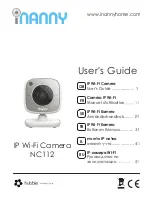Included in delivery
•
1
x camera / 1x mains part plug for camera / 1x these instructions for use
1. Getting to know your device
Functions of the device
This Wi-Fi Camera enables you to see your baby via the smartphones or tablets at all
times when you pursue activities in rooms or in the garden. As it is possible to connect
up to 4 cameras, the Wi-Fi camera is also suitable for caring elderly or for home security.
It is therefore possible to keep an eye on everything whenever and wherever you are.
You simply need an active WLAN network, a smartphone or tablet and the free
iNanny app powered by Hubble.
The camera is equipped with:
• Infrared night vision function
• Temperature sensor
• Microphone / loudspeaker
• Wall-mounting fixture
Using the app provides you with the following functions:
• Video monitoring via WLAN with the iNanny app powered by Hubble
• Timeline function (events are displayed chronologically in the app)
• Range control with acoustic signal
• Push notifications for movements / noises
• Two-way communication
• 5 lullabies
System requirement:
App:
- Android from version 4.0 / iOS from version 6.0
Web portal:
- Windows System, 7 or 8 (Java Version from 7)
- MacOS version 10.7 or higher
- Internet Explorer version 8.0 or higher
- Firefox version 11.0 or higher
- Chrome version 18.0 or higher
- Safari version 5.1 or higher
Camera:
- 802.11 b/g/n (2.4 - 2.4835 GHz) WLAN
- protected by at least WEP
2
Summary of Contents for NC112
Page 44: ...2 3 4 2 43...
Page 45: ...8 5 NC112 Hubble Hubble 44...
Page 50: ...7 8 8 8 9 10 Forgot password Android Your e mail ID is not registered Create user account 49...
Page 54: ...2 3 Wi Fi Wi Fi Wi Fi 4 2 53...
Page 55: ...5 NC112 WLAN Hubble Hubble 54...
Page 58: ...8 8 1 1 2 3 4 iNanny 5 6 7 8 2 4 1 iNanny 2 3 8 3 1 2 3 8 4 1 iNanny 2 3 57...
Page 59: ...8 5 8 6 10 1 3 2 Android 4 8 6 1 1 2 iNanny 3 8 6 2 1 2 8 6 3 1 2 8 6 4 C F 58...