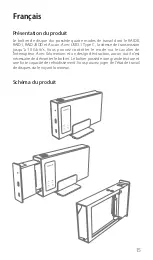3
4
FAQ
A. Why is the transmission rate of USB slow?
1. Please confirm if your computer has USB3.1 interface. If not, please buy a
3.1 PCI-E card to transfer data.
2. It will be slow when many devices are connected. If so, please reduce the
number of connected devices.
3. Please confirm the performance of read/write rate of the hard disks.
SSD(s) of the same brand are recommended.
4. The transmission rate differs due to different modes. Usually RAID0 has
the fastest transmission speed.
B. Why can’t it be recognized in the computer?
When use the enclosure for the first time or change its mode, you need
to initialize “Computer Management-Disk Management”, and then
format partitions.
C. Why can’t it recognize hard disk over 2TB in the XP system?
Windows XP supports 2TB hard disk at the most, and you need upgrade
to Vista(64bit)or above system. (Windows 8.1 or higher-version
system optimizes USB3.1 with the highest speed). Besides, you should
transfer the disk partition to GPT or the system will not support 2TB hard
disk partition.
D. How to recover data when a disk suffers problem under RAID1 mode?
When one of the disks suffer problem under RAID1 mode, please
replace it with a new one, and then connect the enclosure to computer.
Afterwards, it will start data recovery status. At this moment LED indicator
flashes in breathing-state. LED will go off when data recovery ends. There
is no data recovery function under other modes.
Cautions
1. Please read the user manual before use the product.
2. The product is only suitable for HDD/SSD thinner than 8mm. To ensure
stable performance, please use 2.5 inch HDD/SSD of the same brand and
state.
3. Tag hard disk 1 and 2 respectively, so that you can distinguish them when
either is broken.
4. Please do not pull out USB when send, delete, transfer data to computer
under RAID0 mode, as long as blue indicator shines.
5. When the red indicator is on, please check disk and replace it to make
data safe.