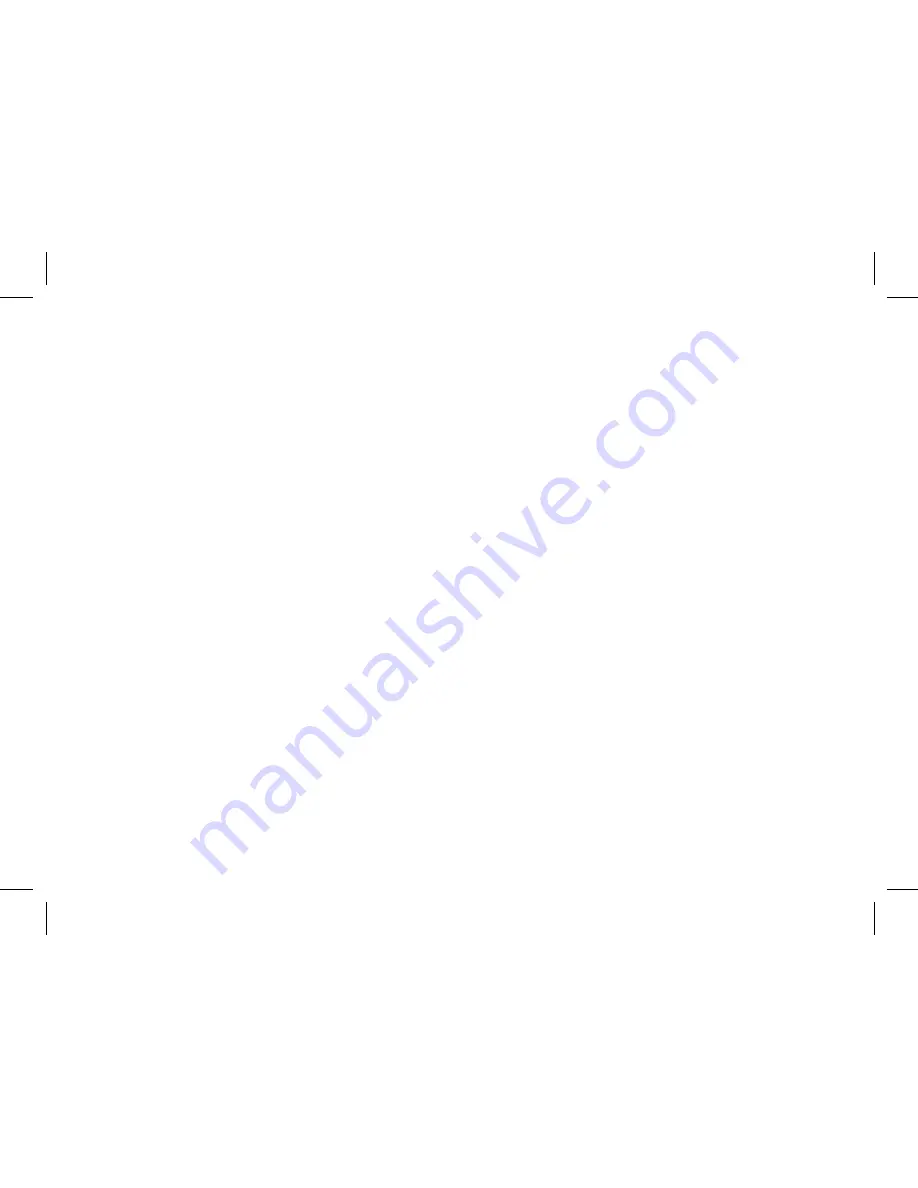
Troubleshooting
Dépannage
•
Press any key to wake your Keyboard Case from sleep mode.
Appuyez sur n’importe quelle touche pour faire sortir votre Keyboard Case du
mode veille.
• Turn your Keyboard Case off and then back on.
Eteignez votre Keyboard Case puis rallumez la coque.
•
Recharge the Keyboard Case battery.
Rechargez la batterie Keyboard Case.
•
Re-establish a Bluetooth connection between your Keyboard Case and iPad.
Etablissez à nouveau une connexion Bluetooth entre votre Keyboard Case et
votre iPad.
•
Verify your iPad’s Bluetooth feature is turned on.
Vérifiez que la fonction Bluetooth de votre iPad est bien allumée.
DC523_Incase_Keyboard Case_iPadAir2_Manual_R3.indd 17
5/20/16 3:50 PM
Summary of Contents for Keyboard Case INPD90036
Page 6: ...DC523_Incase_Keyboard Case_iPadAir2_Manual_R3 indd 7 5 20 16 3 50 PM ...
Page 8: ...DC523_Incase_Keyboard Case_iPadAir2_Manual_R3 indd 9 5 20 16 3 50 PM ...
Page 9: ...DC523_Incase_Keyboard Case_iPadAir2_Manual_R3 indd 10 5 20 16 3 50 PM ...
Page 19: ...incase com DC523_Incase_Keyboard Case_iPadAir2_Manual_R3 indd 20 5 20 16 3 50 PM ...




































