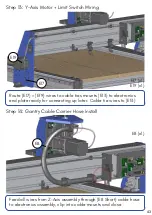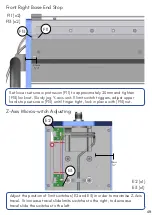Connect all necessary wires to the ARCMILL CNC Controller,
terminal block screws may need to be loosened in order to install
the wire ends.
Electronics Controller Wiring
Software Installation
Download Estlcam from www.estlcam.de choose 32 or 64 bit depending
on your operating system
Install Estlcam, follow instructions on screen
Connect the ARCMILL to the PC with the supplied USB cable, the driver
software should automatically install and display (COMPORT X) in the
bottom corner of the screen
If the driver fails to install disconnect, download and install the Arduino
IDE from www.arduino.cc/en/main/software
Reconnect the ARCMILL and launch Estlcam
To install ARCMILL config file Click setup - CNC Controller - Open settings
- Select where config file is save (this can be downloaded from our website)
You may need to select which COM PORT windows assigned to the ARCMILL
controller during driver installation
46
Summary of Contents for ARCMILL
Page 1: ...Assembly Instruction Guide 03 06 2019 Version 1 3 ...
Page 4: ...Base Frame Assembly 3 ...
Page 14: ...Gantry Upright Assembly 13 ...
Page 18: ...Gantry Beam Assembly 17 ...
Page 23: ...Z Axis Assembly 22 ...
Page 36: ...Complete Assembly 35 ...