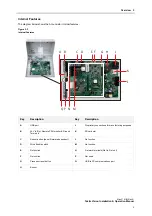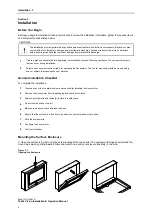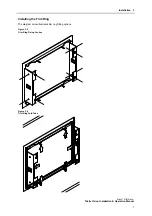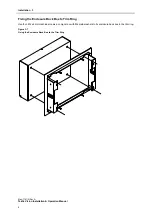Installation 3
Man-1161IN Rev.A
Taktis Vision Installation & Operation Manual
11
Connecting to the Annunciator
All connections to the repeater are via 5mm pitch, 2.5mm capacity, spring leaf terminal blocks.
Care should be taken to use the correct sized terminal screwdriver and not to over tighten the terminals.
Polarity must be observed carefully on any terminals with + or – markings. The “NET IN” terminals must connect to
the “NET OUT” terminals of the previous panel on the network.
The “NET OUT” terminals must connect to the “NET IN” terminals of the next panel on the network. Do not connect
or disconnect circuits with the power on.
Do not connect or disconnect circuits with the power on.
The diagrams below show power and network connections.
Figure 3-10
Network and Power Connections
Powering the Annunciator
Connect the incoming 24V DC whilst carefully observing the polarity. If a local power source is being used, then a
volt free
normally open
contact from the power supply should be connected to the power supply fault terminals so
that power faults are reported.
The current consumption of the Annunciator with the PF input activated is 232mA (buzzer silenced, touch panel
back-light on). The effect on the battery capacity of the power supply which is powering the Annunciator should be
considered when connecting Annunciators to a system.
All network connections are made on the network card
not
the main board PCB.
CAUTION!
PF
-
-
+
+
-
B
A
E
B
A
-
+
E
-
+
-
+
PF
+
-
-
+
-
+
EARTH
TO ENCLOSURE LID
24V DC
INPUT
N/O CONTACT
COMMON
24V DC
TO NEXT
(WHERE APPLICABLE)
POWER FAULT INPUT
(LOCAL POWER SUPPY ONLY)
NETWORK FROM
PREVIOUS PANEL
NETWORK TO
NEXT PANEL
(WHERE APPLICABLE)
NETWORK EARTH/
SCREEN
IMPORTANT:
ENSURE 0 OHM
RESISTORS ARE
REMOVED
Summary of Contents for Taktis Vision
Page 20: ......