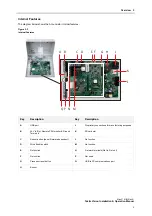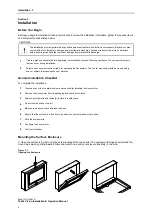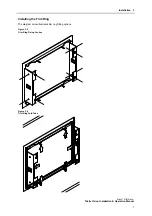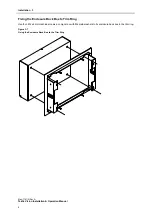Configuration 4
Man-1161IN Rev.A
Taktis Vision Installation & Operation Manual
14
Section 4
Configuration
Configuration is achieved by adding the Annunciator panel to the network, setting the address, auto-learning and
uploading the configuration via a USB memory drive or PC.
1
Add Annunciator to the network and power up as described in the Installation Section.
2
To Set the address
2-1
Switch the ‘Write Enable’ switch to position ‘2’.
The ‘Write Enable’ switch is located on the rear of the touch panel display and shown in the Overview Section.
2-1
‘Press Screen to Start’.
2-2
Press ‘Activate Controls”
2-3
Using the number buttons key in your login code and press ‘Submit’ button to accept.
Access Level 3 is required to set the Annunciator address. The default code for Access Level 3 is ‘333333’.
2-4
Press ‘User Controls’.
2-4
Press ‘Engineer Options’.
2-5
Press ‘Configuration’.
2-6
Press ‘Edit Configuration’.
2-7
Press ‘Panel Settings’.
2-8
Using the up/down arrow buttons set the Annunciator address.
If the address number is numerically high, press the ‘number’ button and enter the address number followed by
submit.
2-10
Exit out of menu.
2-11
Switch the ‘Write Enable’ switch to position 1.
3
To Auto-learn the Annunciator
3-1
Switch the ‘Write Enable’ switch to position ‘2’.
The ‘Write Enable’ switch is located on the rear of the touch panel display and shown in the Overview Section.
3-2
‘Press Screen to Start’.
3-3
Press ‘Activate Controls’’
3-4
Using the number buttons key in your login code and press ‘Submit’ button to accept.
Access Level 3 is required to set the Annunciator address. The default code for Access Level 3 is ‘333333’.
3-5
Press ‘User Controls’.
3-6
Press ‘Engineer Options’.
3-7
Press ‘Configuration’.
3-8
Press ‘Learn Panel’.
3-9
Exit out of menu.
3-10
Switch the ‘Write Enable’ switch to position 1.
Summary of Contents for Taktis Vision
Page 20: ......