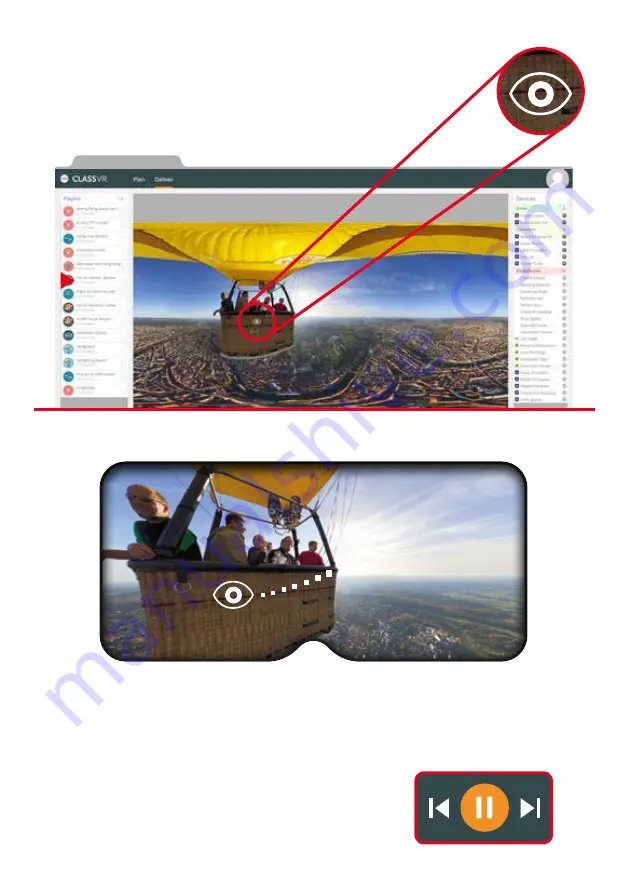
To direct your students’ attention to a specific part of the image,
simply click on the point of interest on your preview. An eye will
appear in this spot; inside your students’ headsets, they’ll see a
dotted line guiding them towards that point:
Teacher view
Student view
Don’t forget, you’ll be able to see on your preview image whether your students are
looking at the point you’ve specified, using our focus tracking technology.
With video resources, you can make use of all the same controls, but you also have
the ability to pause and resume the video on all selected headsets simultaneously, or
to scan to a particular point in the video.
To send students to the next experience on your playlist,
simply tap the skip button.
21












































