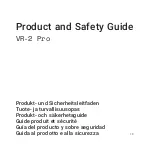1.2. The USB hub
1.3. Charging the headsets
The USB hub mounted in the top left corner of the case is used to charge each headset via
the connected cables. When the unit is charging you will see a green light appear on the
hub. The power switch can be found on top of the hub.
To charge the headsets, carefully place them back into the carry case making sure the
headset power button is facing up and the micro USB cable is accessible. Connect
the cable to the micro USB port on the bottom of the headset. The light above the
connector will turn blue to show that it is charging.
Make sure the headsets are fully charged before first use.
4