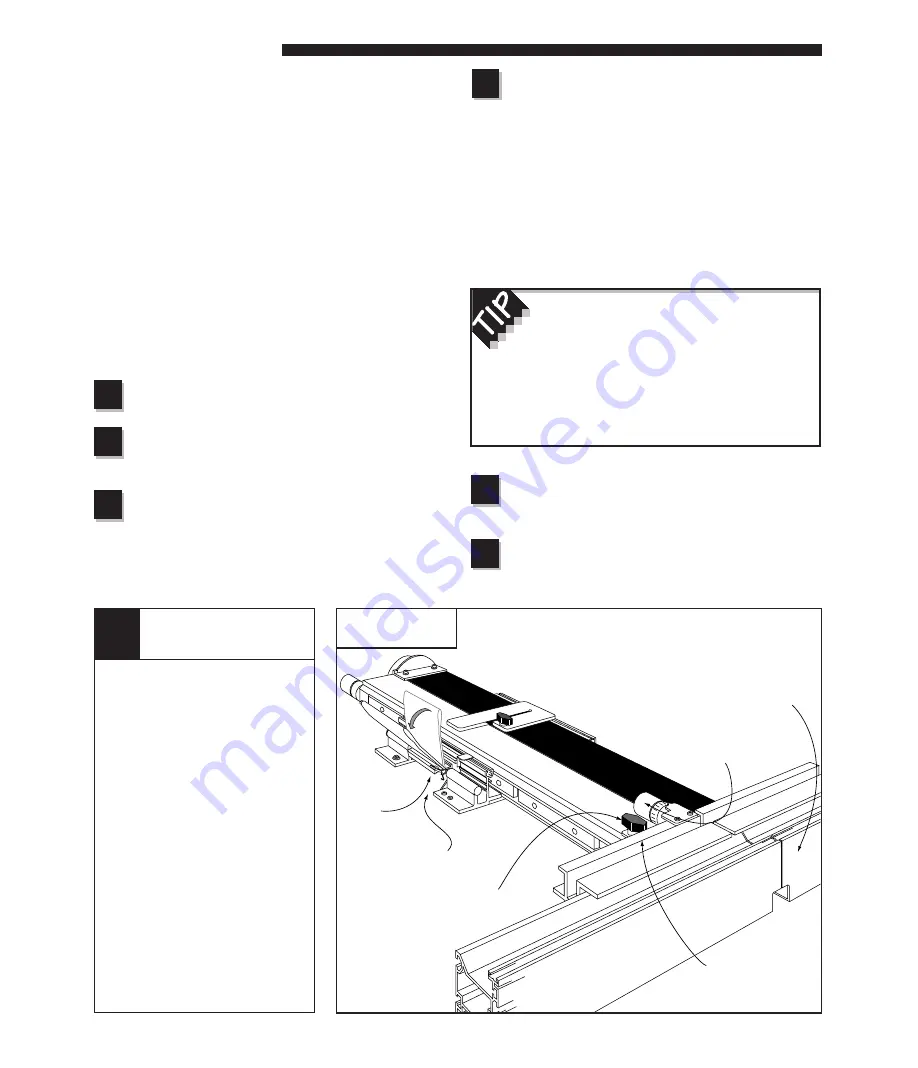
Offset Adjustment
The infeed and outfeed fences of your INCRA TWIN
can be moved independently in two directions to
provide a variety of setup configurations. By making
the offset adjustments described below, you can
position the fences “in-line” for standard cutting
operations such as grooving, rabbeting, and joint-
making. You can “offset” the infeed and outfeed fences
for specialty cutting applications such as shaping or
jointing an edge.
Infeed Fence Adjustment
Though the INCRA TWIN design provides for both infeed
and outfeed fence adjustments, the infeed fence adjustment
is by far the more important of the two. In fact, all offset
fence operations can be set by adjusting only the infeed
fence and, since it is the easier of the two adjustments, this
is the adjustment you should memorize. See Fig. 17 as
you read through the steps.
Pivot flip clip into micro adjust position
Unlock the carriage clamp
With the flip clip in place, the carriage clamp will
automatically spring to the micro adjust mode.
Loosen the forward black thumbscrew
The thumbscrew is located at the forward end of the
outfeed (gold) carriage. It serves as a lock between the
infeed and outfeed carriages and must always be loosened
to make an offset adjustment. Loosen the thumbscrew
about
1
/
2
turn.
Tighten the forward black thumbscrew
Tighten the thumbscrew loosened in Step 3. This
locks the infeed and outfeed carriages together.
Lock the carriage clamp back in place
Pull the carriage clamp up to lock the carriage in
place, then pivot the flip clip back to its original position.
Fig. 17
Infeed fence adjustment
Micro adjust the infeed fence position
Rotate the knob with the black dial (located at
the forward end of the carriage Turn the knob clockwise
to move the infeed fence backward. Once again, the
knob is calibrated so that one full turn equals
1
/
32
" of
movement,
1
/
2
turn equals
1
/
64
" and, for smaller
adjustments, the knob is marked in
1
/
1000
" increments.
To move the infeed fence forward, rotate the knob
counterclockwise as you pull forward on the infeed
fence. The infeed fence will not move forward by simply
turning the knob. You must pull the fence forward as the
knob is turned.
10
FACT:
Rotating the knob with
the black dial micro
adjusts the infeed (black)
carriage and its attached
fence, not the outfeed
fence. Because the knob
is located behind the
outfeed fence, it may
seem like the outfeed
fence is moving, but itʼs
not. Just remember
this: The knob with the
black dial adjusts the
fence with the black
carriage. Black dial,
black carriage.
Knob with black dial
adjusts black carriage
First:
Pivot flip clip
under carriage
clamp
Second:
Unlock carriage clamp
Third:
Loosen black thumbscrew
1
⁄
2
turn
Fourth:
Turn knob with black dial
Fifth:
Retighten thumbscrew
Sixth:
Lock carriage clamp
2
3
4
1
When attaching an infeed zero clearance
subfence as described on page 12, you will
move the infeed fence backward as much as
3
/
4
".
Instead of turning the micro adjust knob, simply
slide the fence backward the necessary distance.
5
6
Forward black
thumbscrew
Infeed fence






































