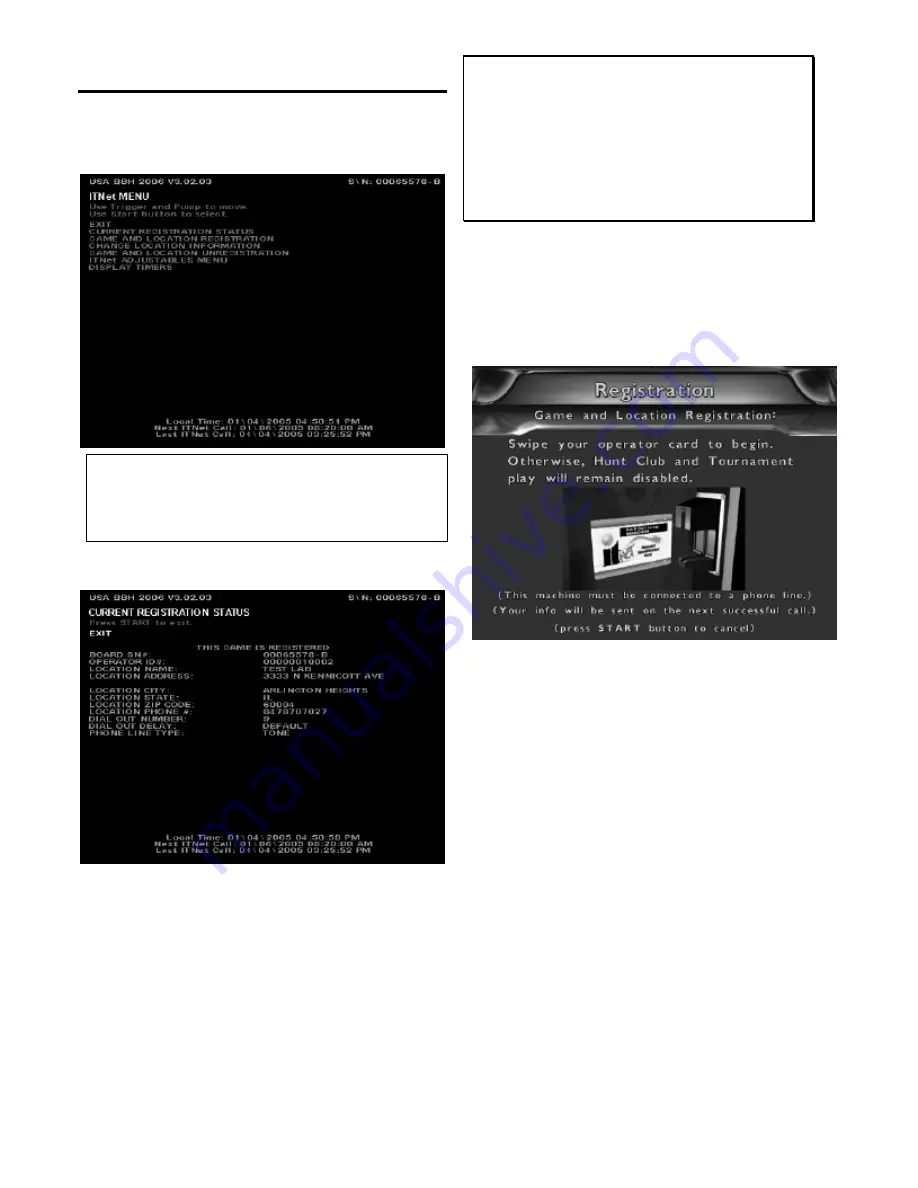
Big Buck Hunter™
Page 22
Version 01/05
© Copyright 2004-2005 Incredible Technologies, Inc. All Rights Reserved. Unauthorized duplication is a violation of applicable law.
All other marks are the properties of their respective owners. All rights reserved.
ITN
ET
M
ENU
This menu is designed for the operator to interface
with ITNet at the game itself. Instant registration,
quick location information changes, and changing
dialing functions are available from this menu.
NOTE:
For GAME AND LOCATION REGISTRATION, CHANGE
LOCATION INFORMATION, and GAME AND LOCATION
UNREGISTRATION it is recommended that you make sure the
machine is correctly plugged into a phone line, as a successful
ITNet call must be made for these menus to take effect.
CURRENT REGISTRATION STATUS
CURRENT REGISTRATION STATUS
displays the
ITNet information the machine is currently operating
under. This will display the most current entered
information, including the board serial number, your
operator ID number, the location name, address,
phone number, and the modem dialing instructions.
This screen displays the current ITNet registration
status. If the game has been successfully registered,
the messages will read: “This game is registered.” If
the game has never been registered, or has been
unsuccessfully registered, the message will read: “This
game is not registered.”
NOTE:
The new Big Buck Hunter Call of the Wild PCB has its own
Serial number. This important number can be found on the
new PCB or at the top right corner of the screen in test mode.
NOTE:
Use your Operator ID card to register your game to your ITNet
account. If you do not have your cards, please call us at 847-
870-7027 to order them. You can register your game in the
mean time by faxing the completed Game Registration Form
found in the Appendix B to IT for processing.
The following menus regarding machine registration,
change location, and unregistration are enabled on US
machines only.
GAME AND LOCATION
REGISTRATION
If you are updating location data on a registered
machine, this screen will show the updated information
after a successful call to ITNet. Note: If the machine is
turned off before a call has been made, you will lose
the new information until a successful call has been
completed.
If you choose to register your machine via the Game
Registration form (see Appendix B), send or fax it to
Incredible Technologies. ITNet will try to process your
paperwork within 2 to 5 business days. Make sure
your machine makes a successful call to ITNet then
the correct information will appear on this screen.
GAME AND LOCATION REGISTRATION
is used to
tie the game to the operator and its physical location.
This is necessary for access to online ITNet features.
This menu takes the place of the ITNet Registration
Form. However you will still need to set up a debit
account and sign an operator agreement, if you are
not already a registered operator with ITS/ITNet. This
menu is automatically displayed any time an
unregistered machine is turned on. The menu will time
out, or can be bypassed by pressing any button.
















































