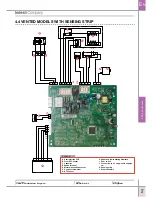E
n
Language
English
o
p
E
ra
tion
Service Manual
Yate Production Dryers
Edition
2006.09.21
OPTION buttons / indicators
These buttons are used to personalize the selected programme on the basis of individual needs and prefe-
rences. Before any option can be selected, a programme must be selected with the knob. Not all the options
are available for all programmes (see Start and programmes section). If an option is not available and the
relative button is pressed, a succession of four beeps will be heard. If the option is available, a single beep
is heard and the relative option indicator will light up to confirm the selection.
Progress ( Drying, Cooling, Post Care) / Delay (3 hours, 6 hours, 9 hours, 12 hours) Indicators
When the indicator alongside the delayed programming button is alight, these indicators blink to show that
the delay time has been selected. During other programmes, these indicate the stage of the drying sequen-
ce, each lighting up at the start of the corresponding step.
Delayed Start
The start of certain programmes (see Start and programmes section) can be delayed by up to 12 hours, in
3 hour steps. Make certain that the condensate tray is empty before setting a delayed start.
When a delayed start has been selected, the indicator alongside the delayed start button will remain alight
and the selected delay period will blink (after pressing the START button).
To set a delayed start, press the Delay Time button, and the indicator alongside the button will light up
together with the 3 hour delay indicator. Pressing the button a second time, the delay increases to 6 hours:
the 3 hour indicator will go out and the 6 hour indicator will light up. Each time the delay setting button is
pressed, the delay increases by 3 hours, as shown by the corresponding indicator. If the 12 hour delay
indicator is alight, pressing the button again will cancel the delay.
The delay can also be cancelled by turning the programme knob to the 0 position, waiting for the buzzer to
sound, and then returning to the selected programme.
Pre Care
When a delayed start has been selected, the clothes are tumbled occasionally during the delay period to
help avoid the formation of creases in the fabric.
high temperature
This button, when available, selects a high temperature. Pressing the button, a high temperature is selected
and the indicator alongside the button lights up.
Timed programmes are factory-set to run at low temperature; if the indicator alongside the button is alight,
pressing the button has the effect of selecting low temperature and the indicator goes off.
Alarm
Available on all programmes. Activating the alarm, the buzzer will sound at the end of the drying cycle to
remind the user that the clothes are ready to take out. Press the button, and the indicator will indicate that
the option is selected.
Post Care
If clothes are not removed immediately from the machine on completion of the programmed drying and coo-
ling cycles, they will be tumbled again occasionally so as to prevent the formation of creases in the fabric.
Empty water indicator / Tray