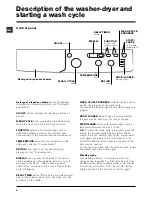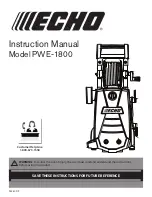6
GB
Description of the washer-dryer and
starting a wash cycle
Control panel
DRYING
knob
WASH CYCLE
PROGRESS
DOOR LOCKED
indicator light
START/
PAUSE
button with
indicator light
Detergent dispenser drawer
ON/OFF
button
WASH CYCLE
knob
TEMPERATURE
knob
FUNCTION
buttons with
indicator lights
DISPLAY
DELAY TIMER
button
Detergent dispenser drawer:
used to dispense
detergents and washing additives (
see Detergents
and laundry
).
ON/OFF
button: switches the washing machine on
and off.
WASH CYCLE
knob: programmes the wash cycles.
During the wash cycle, the knob does not move.
FUNCTION
buttons with indicator light
:
used to
select the available functions. The indicator light
corresponding to the selected function will remain lit.
TEMPERATURE
knob: sets the temperature or the
cold wash cycle (
see Personalisation
).
DRYING
knob: used to set the desired drying
programme (
see Personalisation
).
DISPLAY:
used to view the duration of the various
cycles available and the remaining time of a cycle in
progress; if the DELAY TIMER option has been
selected, the countdown to the start of the selected
cycle will appear.
DELAY TMER
button
:
press to set a delayed start
time for the selected wash cycle. The delay time will
be shown on the display.
WASH CYCLE PROGRESS
indicator lights:
used to
monitor the progress of the wash cycle.
The illuminated indicator light shows which phase is in
progress.
DOOR LOCKED
indicator light: indicates whether
the door may be opened or not
(see next page)
.
START/PAUSE
button with indicator light: starts or
temporarily interrupts the wash cycles.
N.B.
To pause the wash cycle in progress, press this
button; the corresponding indicator light will flash
orange, while the indicator light for the current wash
cycle phase will remain lit in a fixed manner. If the
DOOR LOCKED indicator light is switched off, the
door may be opened.
To start the wash cycle from the point at which it was
interrupted, press this button again.
Standby mode
This washing machine, in compliance with new
energy saving regulations, is fitted with an automatic
standby system which is enabled after a few minutes
if no activity is detected. Press the ON-OFF button
briefly and wait for the machine to start up again.