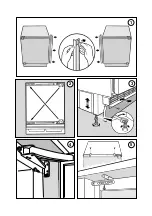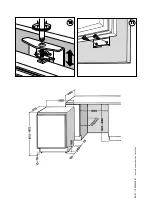6
GB
Maintenance and care
Switching the appliance off
During cleaning and maintenance it is necessary to
disconnect the appliance from the electricity supply:
It is not sufficient to set the temperature adjustment
knobs on
(appliance off) to eliminate all electrical
contact.
Cleaning the appliance
The external and internal parts, as well as the rubber
seals may be cleaned using a sponge that has been
soaked in lukewarm water and bicarbonate of soda or
neutral soap. Do not use solvents, abrasive products,
bleach or ammonia.
The removable accessories may be soaked in warm
water and soap or dishwashing liquid. Rinse and dry
them carefully.
Avoiding mould and unpleasant odours
The appliance is manufactured with hygienic materials
which are odour free. In order to maintain an odour
free refrigerator and to prevent the formation of stains,
food must always be covered or sealed properly.
If you want to switch the appliance off for an extended
period of time, clean the inside and leave the door
open.
Defrosting the appliance
!
Follow the instructions below.
Do not use objects with sharp or pointed edges to
defrost the appliance as these may damage the
refrigeration circuit beyond repair.
The refrigerator has an automatic defrosting function:
water is ducted to the
back of the appliance by a
special discharge outlet
(
see diagram
) where the
heat produced by the
compressor causes it to
evaporate. It is necessary
to clean the discharge
hole regularly so that the
water can flow out easily.
Replacing the light bulb
To replace the light bulb in the refrigerator compartment,
pull out the plug from the electrical socket. Follow the
instructions below.
Access the light bulb by
removing the cover as
indicated in the diagram.
Replace it with a similar
light bulb within the power
range indicated on the
cover (15W or 25W).