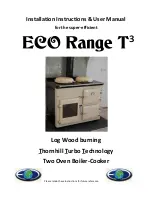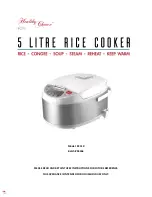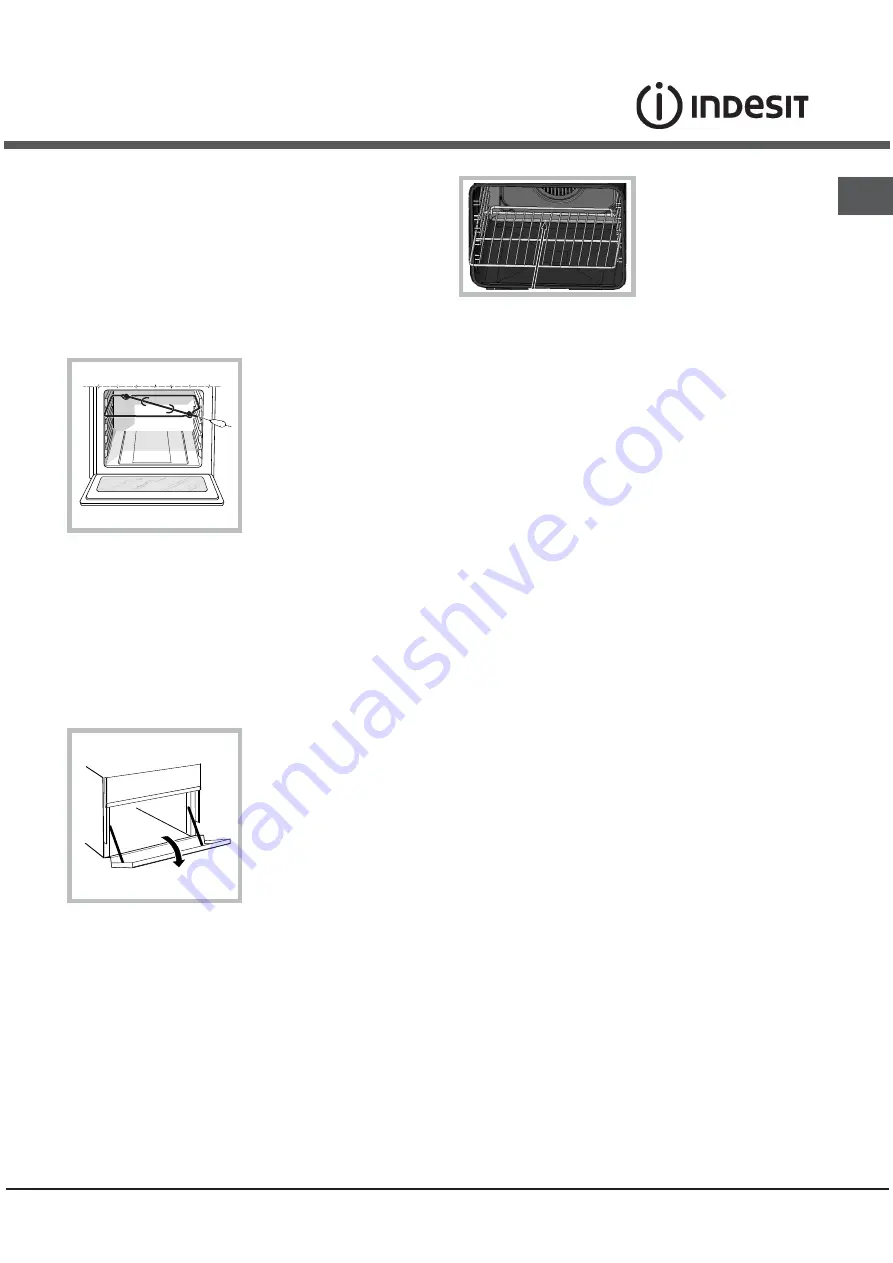
21
GB
*
Only available in certain models.
Adjusting the temperature
To set the desired cooking temperature, turn the
OVEN control knob in an anticlockwise direction.
Temperatures are displayed on the control panel and
may vary between MIN (140°C) and MAX (250°C).
Once the set temperature has been reached, the
oven will keep it constant by using its thermostat.
Turnspit*
To operate the
rotisserie (
see diagram)
proceed as follows:
1. Place the dripping
pan in position 1.
2. Place the rotisserie
support in position 4
and insert the spit in the
hole provided on the
back panel of the oven.
3.
Activate the rotisserie with the BUTON/KNOB
Oven light
This is switched on by turning the OVEN knob to any
position other than “0”. It remains lit as long as the
oven is operating.
Lower compartment*
There is a compartment
underneath the oven
that may be used to
store oven accessories
or deep dishes. To open
the door pull it
downwards (
see
figure).
!
Do not place flammable materials in the lower oven
compartment.
!!!!!
When inserting the
When inserting the
When inserting the
When inserting the
When inserting the
shelf make sure the
shelf make sure the
shelf make sure the
shelf make sure the
shelf make sure the
backstop is at the
backstop is at the
backstop is at the
backstop is at the
backstop is at the
rear of the cavity
rear of the cavity
rear of the cavity
rear of the cavity
rear of the cavity
(see image)
(see image)
(see image)
(see image)
(see image)