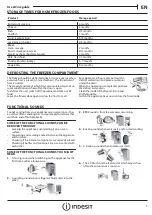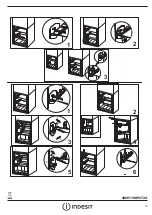EN
5
Use & Care guide
PRODUCT DESCRIPTION
Refrigerator Compartment
1.
Fan*
2.
Fan cover*
3.
Electronic control panel/light unit
4.
Shelves
5.
Rating plate with commercial name
6.
Fruits and vegetables crisper
7.
Door reversibility kit
8.
Door trays
9.
Egg tray*
10.
Bottle separator*
11.
Bottle balcony*
12.
Door seal
Freezer Compartment
12.
Door seals
13.
Freezer drawers
14.
Shelves
15.
Bottom drawer: coolest zone best
for freezing fresh food
16.
Ice tray*
3
4
5
7
12
13
1
6
16
15
2
8
11
9
10
14
FREEZING FRESH FOOD
Place fresh food to be frozen on the shelf in the freezer
compartment, avoiding direct contact with food that is
already frozen . The quantity of fresh food that can be frozen
in 24 hours is written on the rating plate . To freeze fresh
food, place the freezer compartment shelf in the bottom
position .
FAN*
The Fan improves temperature distribution inside the
refrigerator compartment, allowing better preservation of
stored food . By default, the fan is switched on . To turn off
the fan press the button of fan . Please note that when the
fan is switched on it will not continuously work . The fan will
start/stop working depending on the temperature and/or
humidity level inside the fridge . It is therefore absolutely
normal if the fan does not move even if the fan is switched
on . If the appliance has the Fan it can be equipped with the
antibacterial filter . Remove it from the box placed in the
crisper drawer and insert into the fan cover - as in the picture .
The replacement procedure is included in the filter box .
FREEZER AND REFRIGERATOR
COMPARTMENT TEMPERATURE
This Fridge/Freezer is switched on by means of the
thermostat located inside the refrigerator compartment .
The temperature of both compartments is adjusted by
turning the thermostat knob .
Thermostat set to
MIN
: low cooling intensity
Thermostat set between
MIN
and
MAX
: cooling intensity
can be adjusted according to the preferences .
Thermostat set to
MAX
: maximum refrigeration intensity .
For the best food conservation MED position is recommended.
Thermostat set to
•
: cooling and lighting off.
Note: Displayed set points correspond to the average
temperature throughout the whole refrigerator.
CONTROL PANEL
B. Thermostat Knob
1.
Light bulb
2.
Thermostat knob
3.
Thermostat seeting indicator
4.
Light button
1
2 3 4
-
MAX
MED
MIN
* Available only on certain models