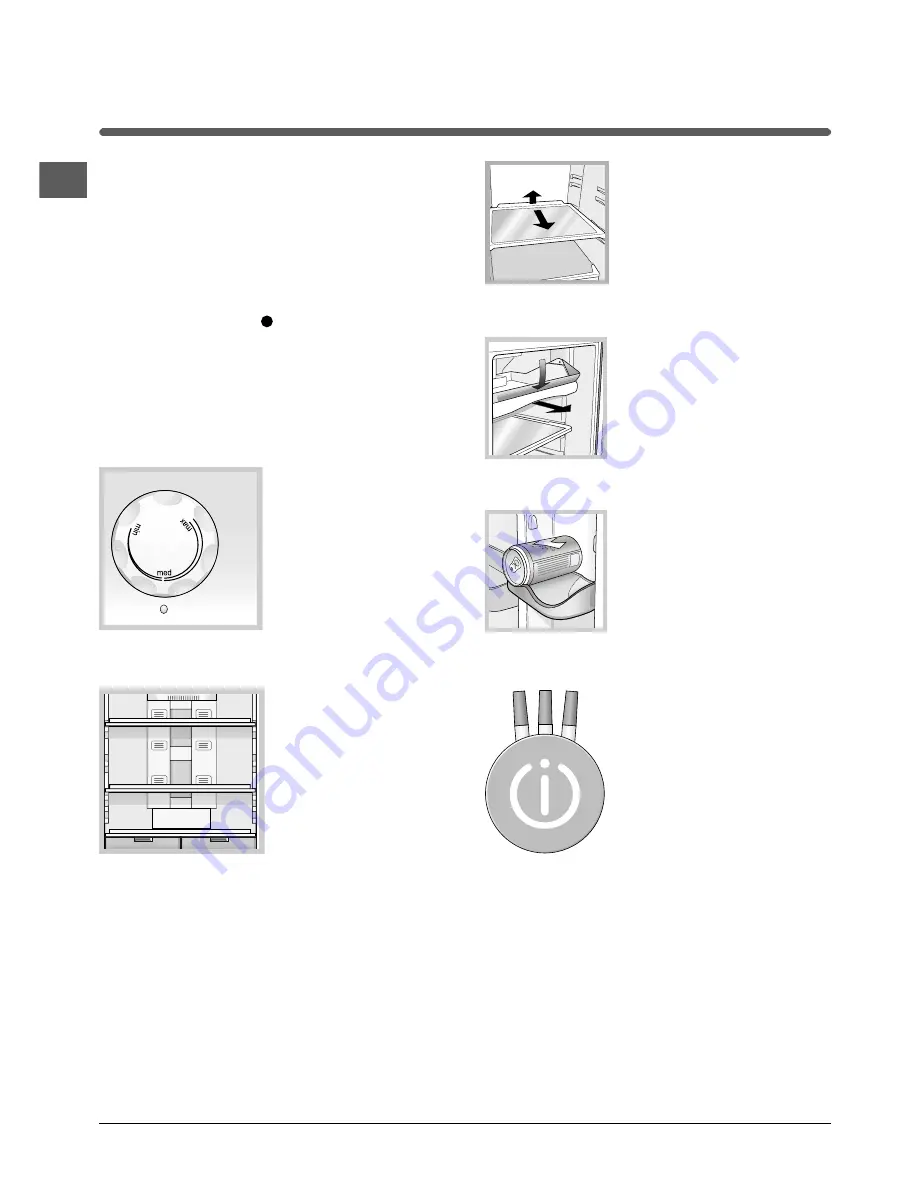
14
GB
Start-up and use
1
2
Starting the appliance
! Before starting the appliance, follow the installation
instructions
(
see Installation
).
!
Before connecting the appliance, clean the
compartments and accessories well with lukewarm water
and bicarbonate.
1. Insert the plug into the socket and ensure that the
internal light illuminates ( the FREEZER OPERATION
knob must not be on the
position
) .
2. Turn the FREEZER OPERATION knob and
REFRIGERATOR OPERATION knob to an average value.
After a few hours you will be able to put food in the
refrigerator.
Using the refrigerator to its full potential
The temperature inside the
refrigerator compartment
automatically adjusts itself
according to the position of
the thermostat knob.
min
= warmest
max
= coldest
med
is the optimal
temperature for energy
saving levels.
Chiller system No Frost
It is recognisable by
aeration cells located on the
back walls of the
compartments.
The No Frost system
circulates cold air
continuously to collect
humidity and prevent ice and
frost formation. The system
maintains an optimal
humidity level in the
compartment, preserving the original quality of the food,
preventing the food from sticking together and making
defrosting a thing of the past.
Do not block the aeration cells
by placing food or containers in direct contact with the
refrigerating back panel. Close bottles and wrap food tightly.
Place only cold or lukewarm foods in the compartment, not
hot foods (
see Precautions and tips
).
Remember that cooked foods do not last longer than
raw foods.
Do not store liquids in open containers. They will increase
humidity in the refrigerator and cause condensation to
form.
SHELVES
: with or without grill.
Due to the special guides the
shelves are removable and the
height is adjustable (
see diagram
),
allowing easy storage of large
containers and food. Height can
be adjusted without complete
removal of the shelf.
FRESH BOX
: for fresh meat and
fish. Due to the compartments low
temperature (the coldest in the
refrigerator) and to the clear door
that provides protection against
oxidation and blackening, food can
be stored for even up to one week.
It can also be used for cold
meals.
The can rack
The can rack on the inner door
allows you to store not only cans,
but also yoghurt, butter and other
containers, according to your
requirements.
GRAFFITI
: this is the marker kit
which makes your Indesit
refrigerator more colourful and fun.
With these markers, you can write,
leave messages and draw on the
doors and sides of the refrigerator.
GRAFFITI is extremely easy and
convenient to use; after having
written or drawn, you will be able to
easily and quickly erase the
drawings using a dry cloth or an
ordinary whiteboard eraser. Do not use the pen holder to
erase the ink. This could permanently damage the product
and/or the parts included in the GRAFFITI kit.
WARNING:
the GRAFFITI marker kit was studied, designed and tested
to be used exclusively on the doors and sides of those
products belonging to the Indesit range with which it is
sold.
Therefore, do not use:
- your Graffiti markers on other Indesit refrigerators and/or
other brands;
- your Graffiti markers on other appliances;
fridge
Summary of Contents for TN 5 FNF GF
Page 10: ...10 TR 195062408 00 02 2007 ...
Page 20: ...20 GB 195062408 00 02 2007 ...






































