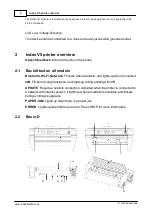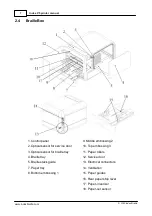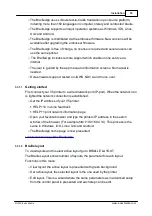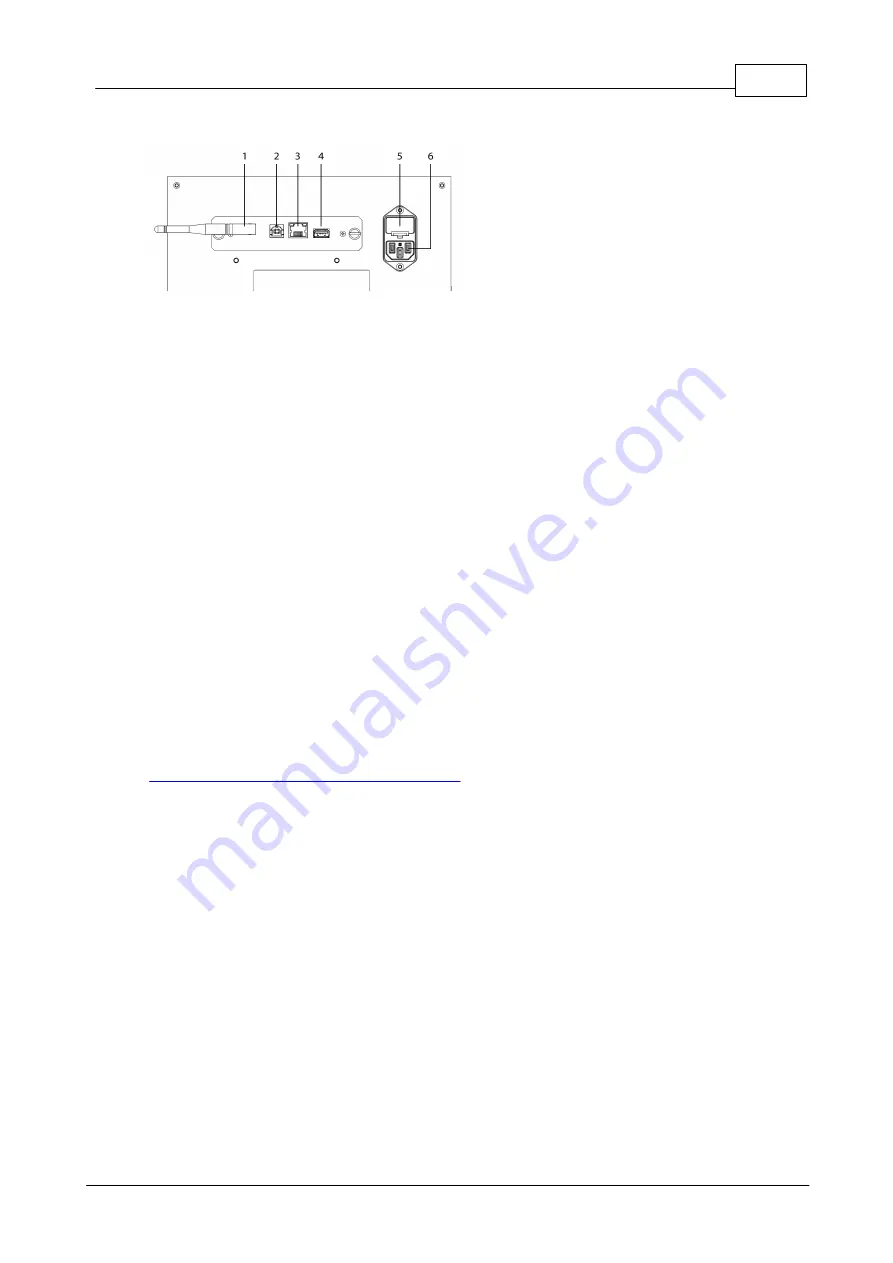
10
Index V5 printer overview
© 2020 Index Braille
2.5.2
Electrical connectors FanFold
1. Wi-Fi and Bluetooth antenna
2. USB 2.0 device port
3. Network port (100 MB)
4. USB host port
5. Fuse 6,3 A/250V slow blow
6. Power input 100-240V, 50-60 HZ,
grounded outlet
2.5.3
Wheel montage FanFold
1. Remove the upper packing material.
2. Rotate the FanFold so the first corner is outside of the bottom packing material.
Montage the first wheel with the bolts from bottom and upwards. The bolts and
wrench are included inside the printer.
3. Repeat step 2 for wheel two and three.
4. Move the bottom packing material outside of the FanFold-D except one corner
supporting close to the position of last wheel. Montage the last wheel and remove
the bottom packing material.
Link to video FanFold-D Getting Started
3
Installation
3.1
Getting started
3.1.1
Unpacking of the printer
Unpack the printer gently and check all items.
Keep the packing material and
transport locks.
The four (4) year warranty on parts remains valid only if the printer
is transported in original packaging, and the transport locks are properly in place.
The following items are included in shipment:
o
Braille printer
o
User manual