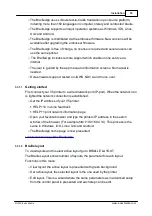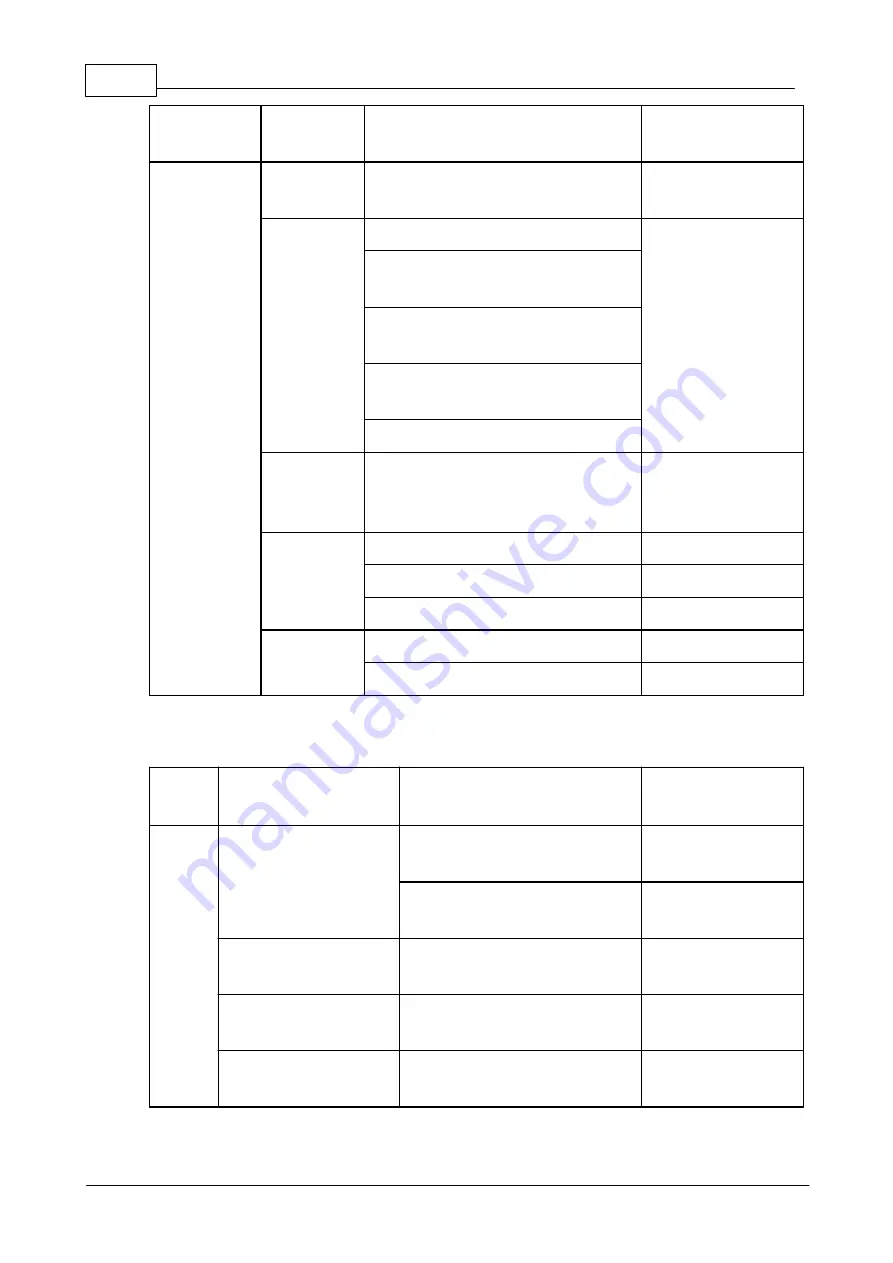
29
Index V5 printer manual
© 2020 Index Braille
Select active
layout
Select the active layout.
Maximum 9 layouts.
Communica-
tion
USB
Safely remove the USB memory
stick.
Manage Wi-
Fi network
Set WiFi power on/off
Link to set up Wi-Fi
network from control
panel.
Current Wi-Fi network/ Disconnect,
Forget
List known networks/ Disconnect,
Forget
List Wi-Fi networks supporting
WPS.
List all Wi-Fi networks/ Connect
Wizard for
wired
network
DHCP/Static IP: IP address,
Netmask, Gateway, Dynamic
Name Server.
Manage
Bluetooth
Set Bluetooth power
Make Bluetooth discoverable
Forget device
Speech
feedback
Select volume.
Low/medium/high.
Select language.
Select from the list.
MAIN
MENU
SUB MENU
FUNCTION
INFORMATION
User
service
Firmware update
Firmware upgrade from
internet.
Firmware upgrade from USB
memory stick.
Printing speed
Printing speed
Low/ Medium/ High/
Draft
Wait before printing
next document
on/off. When ON, press OK to
printing next document
Light feedback for text
on control panel
on/off: