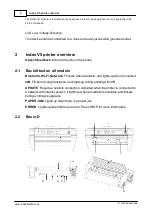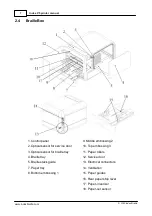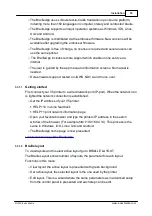15
Index V5 printer manual
© 2020 Index Braille
3.3
Printing braille
Index-direct-Braille (idB)
is a direct printing application in Index V5 to print
standard documents (docx, doc, pdf, epub) in braille without using a traditional braille
editor.
Link to more information about idB
IdB Characteristics:
o
Translates and formats the braille printout following the settings in the
active
layout
.
o
Text-to-braille translation (Liblouis tables) in literary or contracted braille (more
than 140 languages)
o
Formats the text into braille page size (lines/page, character/line, margins, braille
page number, volume page number)
o
Latest idB functions are automatically installed after upgrading the V5 embosser
firmware. In January 2020 the text-to-braille translation files in Liblouis 3.12.0 are
implemented.
Link to Liblouis open source community tables in Liblouis 3.12.0
o
idB supports multiple users in the network.
o
idB is free of charge.
For braille mathematics, music, tactile graphics and complex documents a separate
braille editor is required.
3.3.1
Braille App
The
BrailleApp
is an embedded application to supporting braille printing (translate,
view, edit, save into braille G1/G2), setup, monitor and remote support of the V5
braille printer. By using the BrailleApp it is not necessary to purchase a commercial
braille editor.
Requirements for using the BrailleApp
o
Index V5 printer (Basic-D, Everest-D, FanFold-D or BrailleBox)
o
The printer must be connected to a network (IP-port, wired or WiFi)
o
A device, (pc, pad, phone etc), connected to the same network
o
A modern browser
BrailleApp characteristics