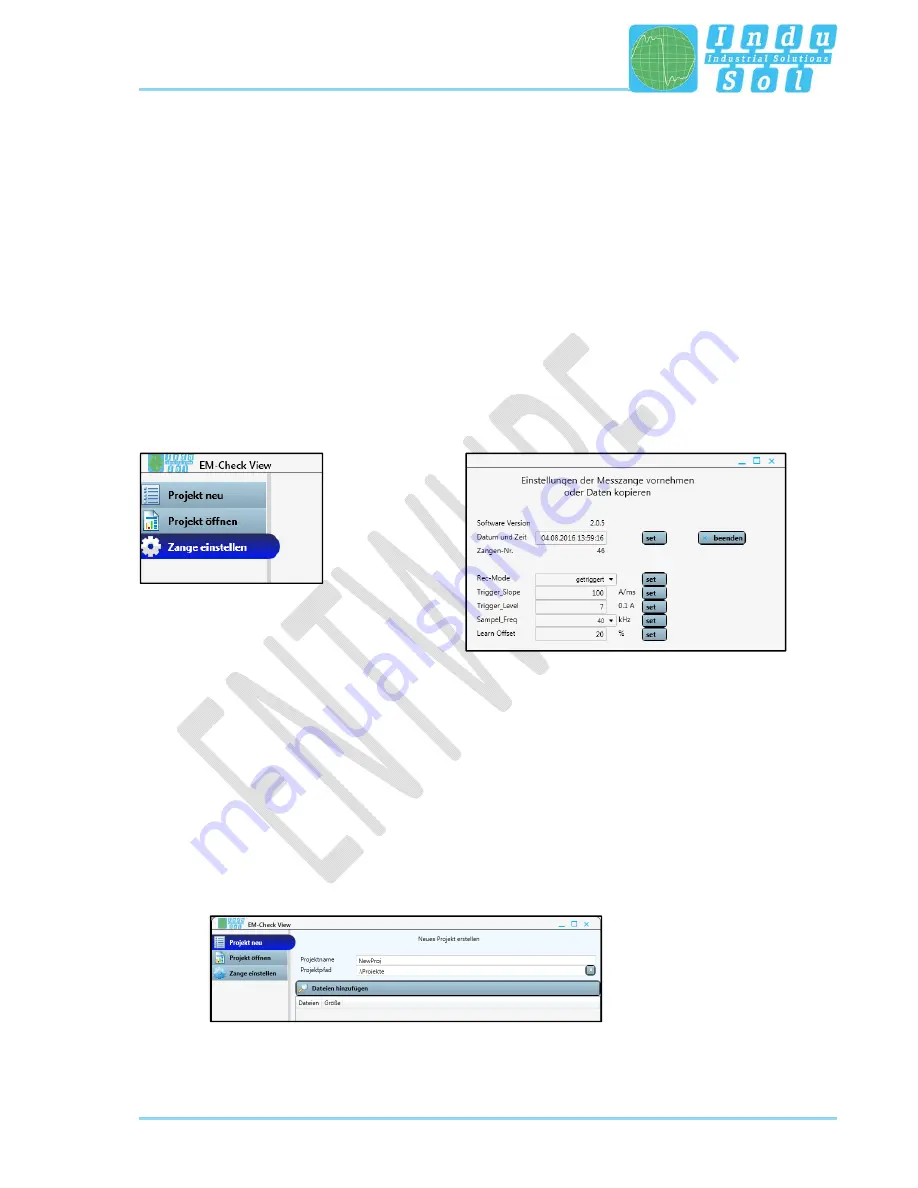
Control software Em-Check View
Intelligent current clamp meter ISMZ I – User Manual
15
Copying recordings to the PC
7.2
There are two methods for copying the recordings from the ISMZ I onto your PC.
1) Remove the micro SD card from the clamp and take it from the adapter board.
You can now read the micro SD card using a removable medium reader with an adapter to USB
or standard SD.
2) Connect the ISMZ I with the integrated memory card via USB to your PC. A USB cable is
included in the scope of supply.
Open the E
M
-Check View software.
Select "Set clamp"
Follow the instructions of the software
Once the connection has been established, you can make settings on the clamp and use it as
a removable medium reader to access the micro SD card.
Once you end the "Set clamp" field, the function as removable medium is interrupted.
Figure 5: Select "Set clamp"
Figure 6: USB connection active
Creating a new project
7.3
In order to evaluate recordings, you have to create a project first and assign measurement files. Proceed
as follows for that:
Open the E
M
-Check View software.
Select
"New
project".
Enter a project name and select the project directory.
Click on "Add files".
Select the desired measurement files in the ISMZ I in the format "*.EMC".
Click on "Create project".
The project is opened automatically.
Summary of Contents for EM Check ISMZ I
Page 1: ...Intelligent current clamp meter ISMZ I User Manual 1 ...
Page 2: ......
Page 18: ......
Page 19: ......





































