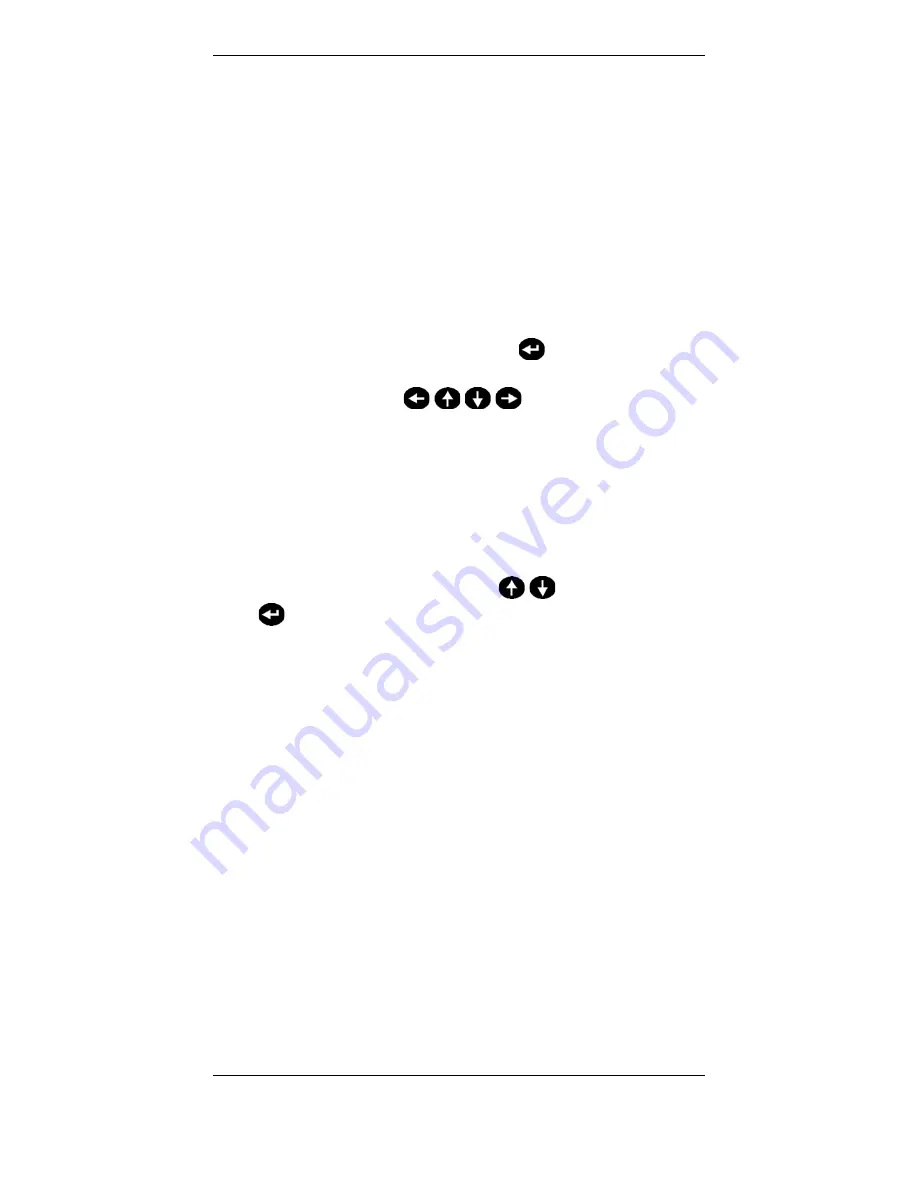
NetTEST II Menu Guide
©
COMSOFT
25
5.2.2.2 Delete
With this menu you can delete existing test protocols from the
database. This should only be done if the corresponding
protocol was sent to a PC via a serial interface, or if the
protocol is no longer needed.
5.2.2.3 Display
Stored test protocols cannot only be displayed on the PC, but
also be displayed again with this function. Here, the display is
analogous to the display during measurement. To go through
the individual screens, please use the
key. If the contents
needs more space than available on the display, you can scroll
the screen window with
keys.
5.2.2.4 Transmit
The test protocols are stored under the plant name and
furthermore under the segment name. If there should have
been made several tests in the same segment, these can be
distinguished due to the test date and time. Select the segment
you want to send to the PC by the
keys, and confirm
with
. For the settings to be made at the PC, please see
chapter 6.3.
Summary of Contents for NetTEST II
Page 1: ......
















































