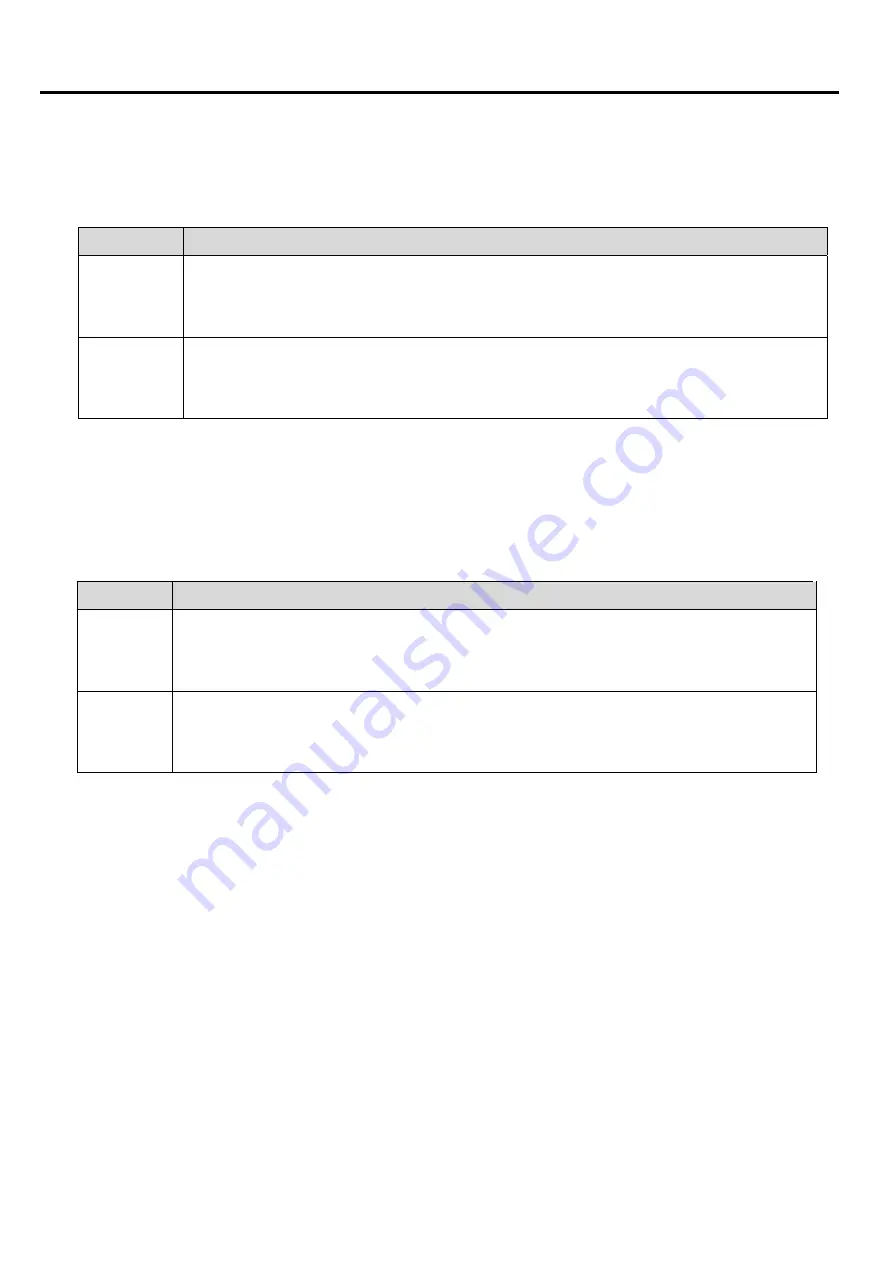
Serial Port4 Address
This option specifies the base I/O port address of serial port 4. The Optimal setting is
2E8
.
Serial Port4 IRQ
This option specifies the Interrupt Request address of serial port 4. The Optimal setting is
11
.
Option
Description
Disabled
Set this value to prevent the serial port from accessing any system resources.
When this option is set to
Disabled
, the serial port physically becomes
unavailable.
2E8/IRQ11 Set this value to allow the serial port to use 2E8 as its I/O port address and
IRQ11 for the interrupt address. This is the default setting. If the system will not
use a serial device, it is best to set this port to Disabled.
Serial Port5 Address
This option specifies the base I/O port address of serial port 5. The Optimal setting is
2E0
.
Serial Port5 IRQ
This option specifies the Interrupt Request address of serial port 5. The Optimal setting is
5
.
Option
Description
Disabled
Set this value to prevent the serial port from accessing any system resources.
When this option is set to
Disabled
, the serial port physically becomes
unavailable.
2E0/IRQ5 Set this value to allow the serial port to use 2E0 as its I/O port address and
IRQ5 for the interrupt address. This is the default setting. If the system will not
use a serial device, it is best to set this port to Disabled.
Chapter
3
:
BIOS Setup
1
8
IMP-A1x7
User Manual
Summary of Contents for IMP-A157
Page 1: ...User Manual IMP A157 A177 A197 Industrial Panel PC...
Page 6: ...Panel Cut out Chapter 1 Getting Started Dimensions of the IMP A177 IMP A1x7 User Manual 3...
Page 7: ...Panel Cut out Chapter 1 Getting Started Dimensions of the IMP A197 IMP A1x7 User Manual 4...
Page 47: ...3 8 Exit Menu Chapter 3 BIOS Setup 44 IMP A1x7 User Manual...
Page 65: ...0 degrees 90 degrees 180 degrees Chapter 5 Software 62 IMP A1x7 User Manual...
















































