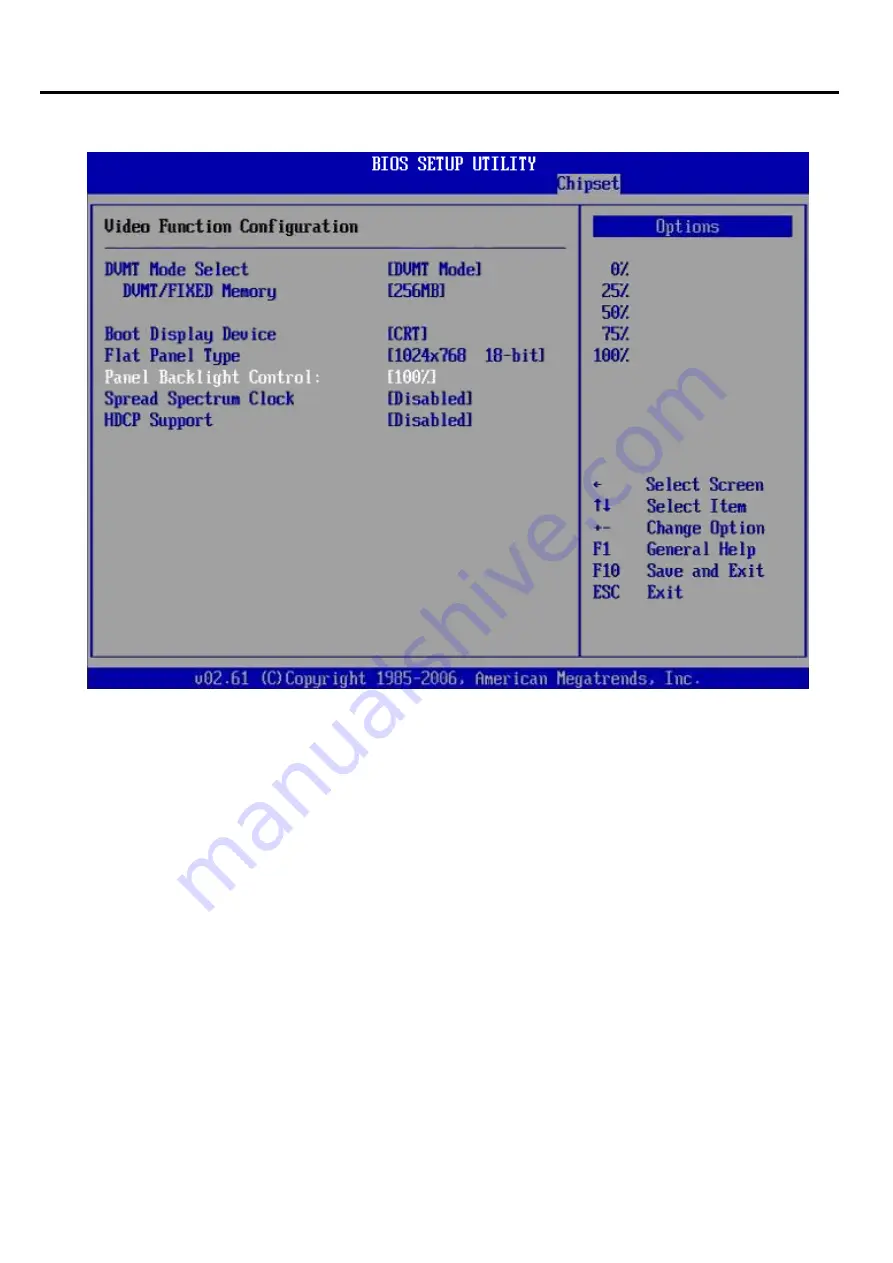
3.7.1.1 Video Function Configuration
DVMT Mode Select
Use this field to select the memory to allocate for video memory. The choice is “DVMT”.
DVMT/Fixed Memory Size
Specify the size of DVMT/system memory to allocate for video memory. The options are
128MB, 256MB and Maximum DVMT.
Boot Display Device
Use the field to select the type of device you want to use as the display(s) of the system.
Flat Panel Type
This setting allows you to set your preferences for the boot display device.
Panel Backlight Control
This setting allows you to adjust the output of JBKL1 connector for LCD Panel’s brightness. The
choices are 0%, 25%, 50% and 100%. Notice: The change of LCD brightness might not be linear.
Chapter
3
:
BIOS Setup
4
0
IMP-A1x7
User Manual
Summary of Contents for IMP-A157
Page 1: ...User Manual IMP A157 A177 A197 Industrial Panel PC...
Page 6: ...Panel Cut out Chapter 1 Getting Started Dimensions of the IMP A177 IMP A1x7 User Manual 3...
Page 7: ...Panel Cut out Chapter 1 Getting Started Dimensions of the IMP A197 IMP A1x7 User Manual 4...
Page 47: ...3 8 Exit Menu Chapter 3 BIOS Setup 44 IMP A1x7 User Manual...
Page 65: ...0 degrees 90 degrees 180 degrees Chapter 5 Software 62 IMP A1x7 User Manual...
















































