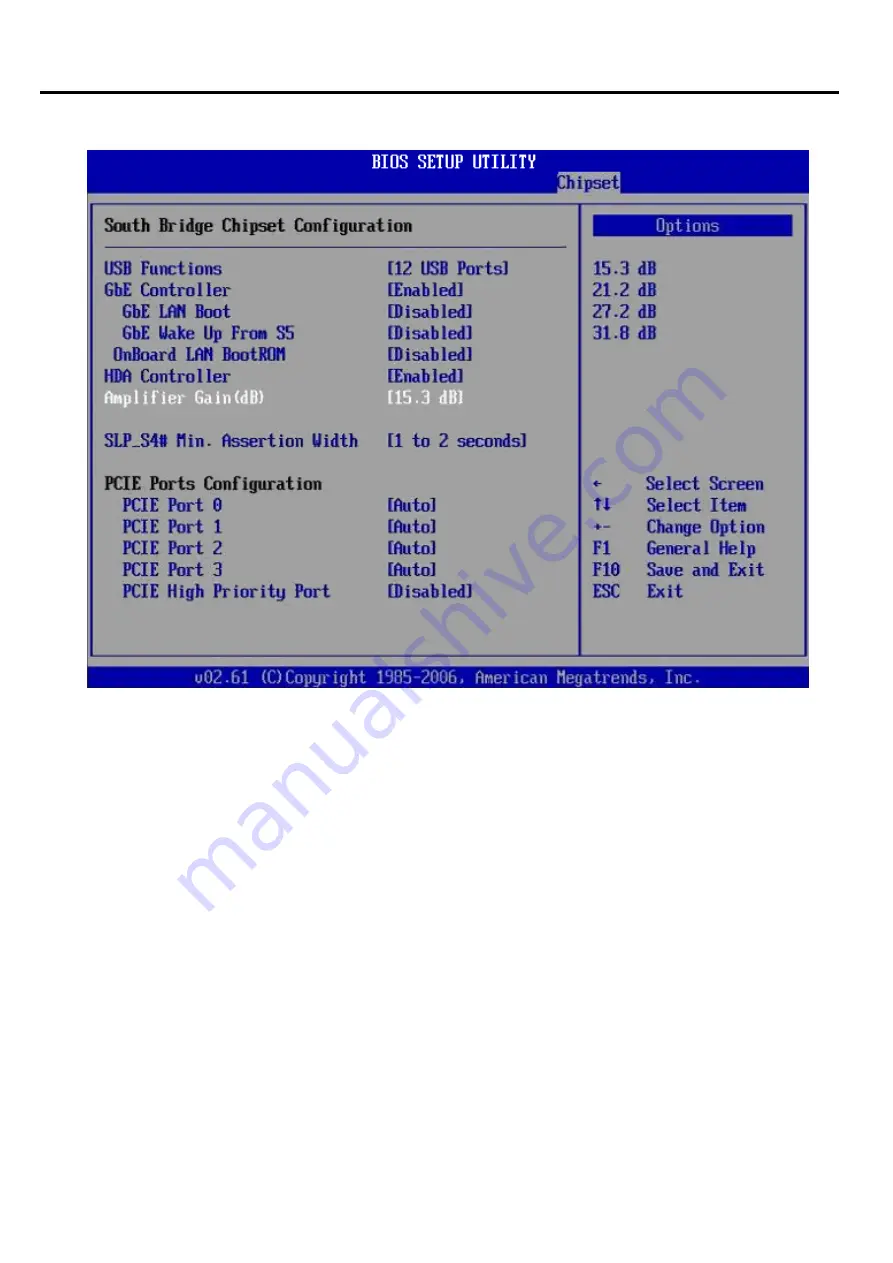
3.7.1.2 South Bridge Configuration
USB Functions
Set this value to allow the system to enable or disable the onboard USB ports. The choices are
Disabled, 2 USB Ports, 4 USB Ports, 6 USB Ports, 8 USB Ports, 10 USB Ports, 12 USB Ports.
GbE Controller
Options are “Enabled” and “Disabled”. Select “Disabled” if you don’t want to use onboard LAN
controller.
GbE LAN Boot
When [Enabled], the BIOS attempts to boot from a LAN boot image before it
attempts to boot from a local storage device.
GbE Wake up From S5
This field specifies whether the system will be awakened from the S5 power
saving mode when activity or input signal of onboard LAN is detected.
OnBoard LAN Boot ROM
Options are “Enabled” and “Disabled”. Select “Disabled” if you don’t want to use onboard LAN
Boot Rom.
Chapter
3
:
BIOS Setup
4
2
IMP-A1x7
User Manual
Summary of Contents for IMP-A157
Page 1: ...User Manual IMP A157 A177 A197 Industrial Panel PC...
Page 6: ...Panel Cut out Chapter 1 Getting Started Dimensions of the IMP A177 IMP A1x7 User Manual 3...
Page 7: ...Panel Cut out Chapter 1 Getting Started Dimensions of the IMP A197 IMP A1x7 User Manual 4...
Page 47: ...3 8 Exit Menu Chapter 3 BIOS Setup 44 IMP A1x7 User Manual...
Page 65: ...0 degrees 90 degrees 180 degrees Chapter 5 Software 62 IMP A1x7 User Manual...
















































