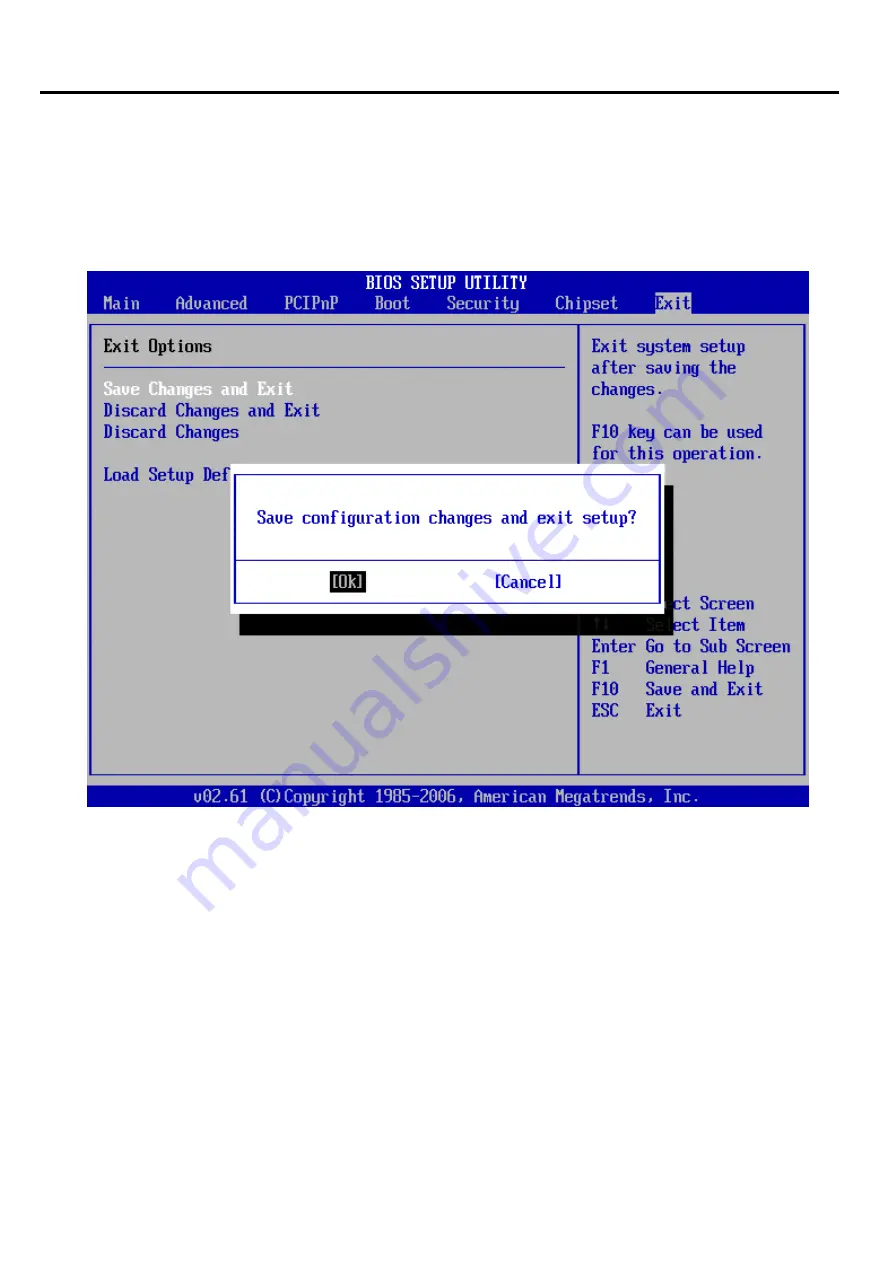
3.8.1 Save Changes and Exit
When you have completed the system configuration changes, select this option to leave Setup and
reboot the computer so the new system configuration parameters can take effect.
Select Save Changes and Exit from the Exit menu and press <Enter>.
A pop-up window will appear. Select
Ok
to save changes and exit.
Chapter
3
:
BIOS Setup
4
5
IMP-A1x7
User Manual
Summary of Contents for IMP-A157
Page 1: ...User Manual IMP A157 A177 A197 Industrial Panel PC...
Page 6: ...Panel Cut out Chapter 1 Getting Started Dimensions of the IMP A177 IMP A1x7 User Manual 3...
Page 7: ...Panel Cut out Chapter 1 Getting Started Dimensions of the IMP A197 IMP A1x7 User Manual 4...
Page 47: ...3 8 Exit Menu Chapter 3 BIOS Setup 44 IMP A1x7 User Manual...
Page 65: ...0 degrees 90 degrees 180 degrees Chapter 5 Software 62 IMP A1x7 User Manual...
















































