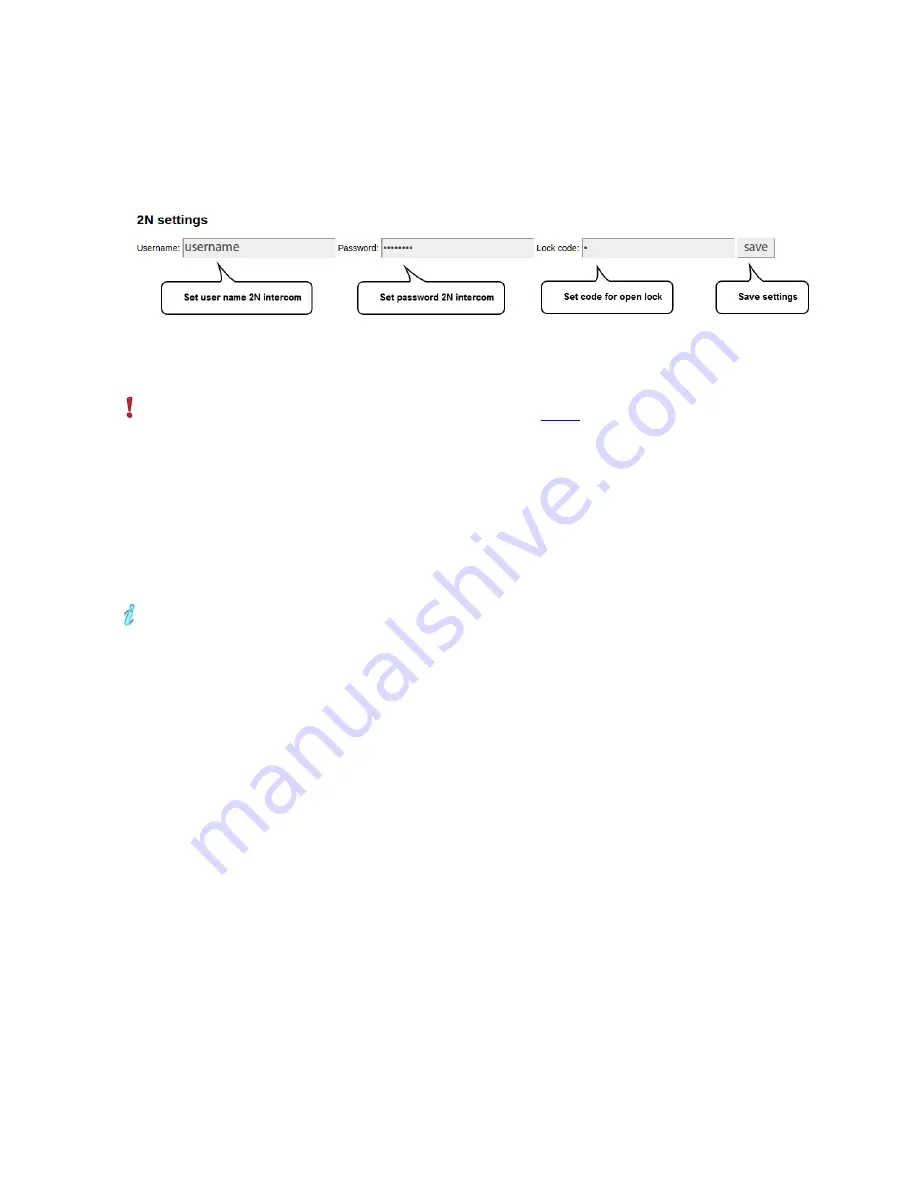
2N settings
2N settings
In the section
2N settings
set access (username, password) and lock code for open door 2N IP intercoms.
Setting
Username
and
Password
are access datail on the web interface 2N and
Lock code
set value for switch to
relay 2N intercom.
iMM server support set only one door intercom for open via
DTMF
.
Supported are IP intercoms :
2N
Helios Verso
Helios Force
Helios Safety
Helios Vario
Unitech
Tashi MT 200L
In the case of multiple IP intercom 2N must be set all intercoms for open relay identically (User name,
Password, Lock code)
Summary of Contents for iMM Client / Server
Page 1: ...iMM Client Server User manual 3 265 2017...
Page 4: ...iMM Server EN iMM Server Manual...
Page 12: ......
Page 42: ...Ovl d n RF prvk povolte v nastaven aplikace iHC MA iHC TA...
Page 45: ...View already stored zone...
Page 75: ...List Rooms List of rooms Listing stored rooms on the server for applications iHC...
Page 81: ...List saved cameras...
Page 83: ...No camera defined No camera defined In this section will be displayed set cameras iMM server...
Page 92: ...Motion sensor function can simulate the input resistor 3 9K...
Page 101: ...Creation of counter in iDM...
Page 102: ...Creation of action Counter incrementing...
Page 106: ...Create counter see bookmark Energy...
Page 113: ...API version 4 you can check in web browser http IPADDRESS_eLAN IR api...
Page 127: ...Others TODO Insert description text here And don t forget to add keyword for this topic...








































