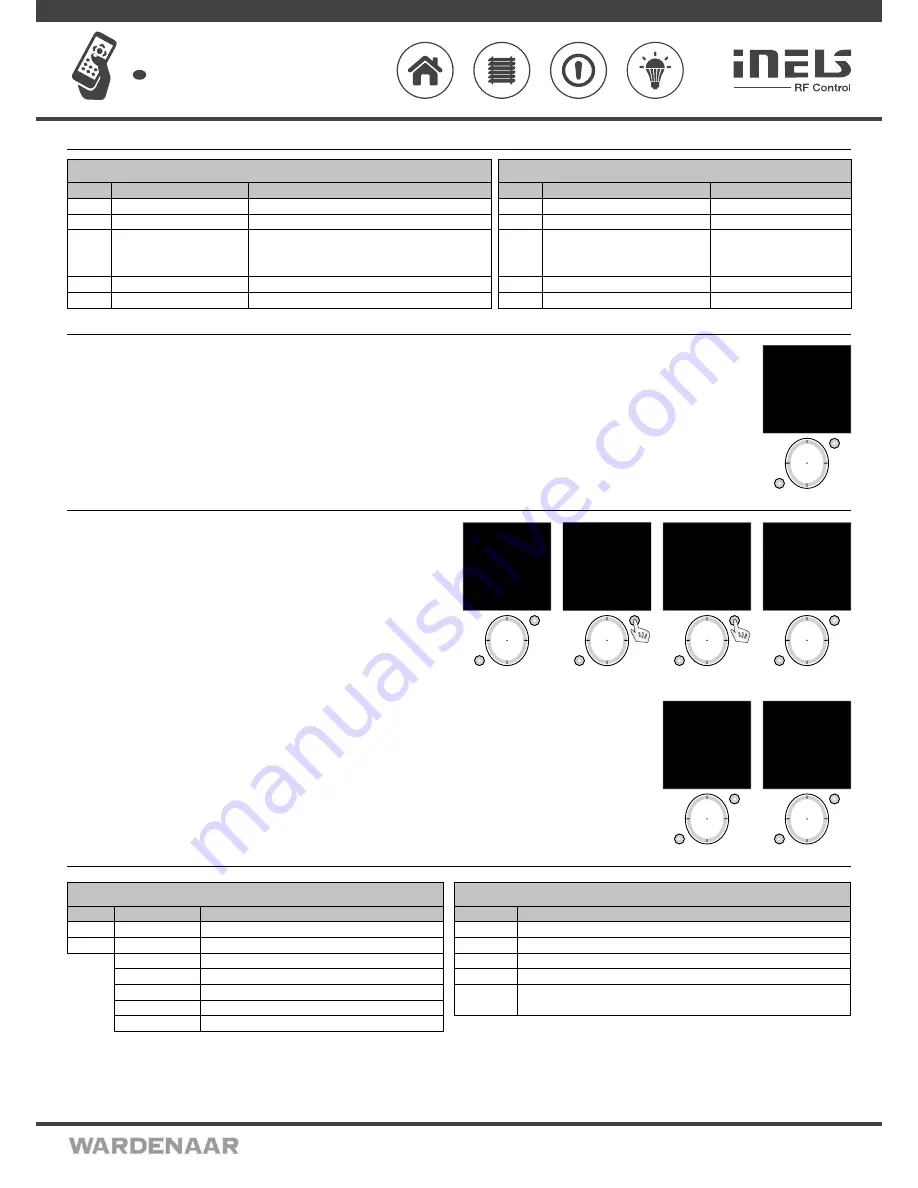
02VJ-004 rev.2
RF Pilot
Wireless remote controller with display
EN
Perenmarkt 10B, 1681PG ZWAAGDIJK-OOST ind.terrein: WFO/ABC THE NETHERLANDS
Tel: +31(0)228-567729, Fax: +31(0)228-567797, Email: info @ wardenaar.com, Internet: www.wardenaar.com
Rabobank 32 69 98 268, KvK te Alkmaar 37079598, BTW NL 8070.48.768.B01
Quick Control
Basic Menu - Control
From the sleep mode you can enter the
Basic Menu
(Fig.1) in two ways:
- Press any button briefly to display the Initial Screen. By pressing T1 the Basic Menu will be displayed.
- By pressing and holding T1 longer than 2 s you can directly enter the Basic Menu:
Rooms, Scenes, Favourite.
T1
T2
mo 01.01.10 12:54
Rooms
Scenes
Favourite
EXIT SELECT
Fig. 1
Control – Rooms
Menu
Rooms
is used to control the allocated Actuators.
- Press T1 to enter the menu (the names of Room 1-10 are set as default).
- Select the requested Room using the direction button (up / down).
- By pressing T1 (Fig. 2) enter the list of Actuators allocated to a particular Room (the names of
Actuator 1-10 are set as default).
- Select the requested Actuator that you want to control using the direction button (up / down).
- Using T1 (Fig. 3) enter the list of functions allocated to a particular actuator (Fig. 4).
T1
T2
mo 01.01.10 12:54
Rooms
Scenes
Favourite
EXIT SELECT
Fig. 1
T1
T2
mo 01.01.10 12:54
Room 1
Room 2
Room 3
Room 4
Room 5
Room 6
Room 7
EXIT SELECT
Fig. 2
T1
T2
mo 01.01.10 12:54
Actuator 1
Actuator 2
Actuator 3
BACK SELECT
Fig. 3
T1
T2
mo 01.01.10 12:54
Switch On
Switch Off
Brigh: 0%
Slightly On
Slightly Off
Setting
BACK PROCEED
Fig. 4
Select the requested actuator function using the direction button (up / down). Send the command to execute the selected function by pressing T1.
- green symbol - command accepted and executed by the actuator (Fig. 1).
- red symbol - Error (Fig. 2)
T1
T2
mo 01.01.10 12:54
Switch On
Switch Off
Brightness: 0%
Gradual switch ON
Gradual switch OFF
Setting
BACK PROCEED
Fig. 1
T1
T2
mo 01.01.10 12:54
Switch On
×
Switch Off
Brightness: 0%
Gradual switch ON
Gradual switch OFF
Setting
BACK PROCEED
Fig. 2
Actuator Function
6/8
Actuator
RFSA-11B
RFSA-6xM
RFJA-12B
RFDA-11B
RFDA-71B
Pressing the directional button left
Switch Off .
Switch Off .
Simulation of the button on the key-
chain - tilting the roll-up blinds. Press
and hold to send the roll-up blinds up.
Switch Off .
Switch Off .
Pressing the directional button right
Switch On.
Switch On.
Simulation of the button on the Key-chain - tilting the roll-up blinds.
Press and hold to send the roll-up blinds down.
Each pressing of the button will increase the brightness by 10% (to max. 100%).
Each pressing of the button will increase the brightness by 10% (to max. 100%).
Controlling the assigned actuator (without function)
Actuator
RFSA-11B
RFSA-6xM
RFJA-12B
RFDA-11B
RFDA-71B
Pressing the directional button left
Switch Off .
Switch Off .
By pressing once stop the motion of the roll-up
blinds. By pressing again, set the roll-up blinds
into motion in the opposite direction.
Switch Off .
Switch Off .
Pressing the directional button right
Activates the set function.
Activates the set function.
Activates the set function.
Activates the set function.
Activates the set function.
Controlling the assigned button with function
RFSA-11B
Switch Off
Switch On
RFSA-6xM
Switch Off
Switch On
Button
Impulse
Delay On
Delay Off
Setting
Description
Actuator switched On
Actuator switched Off
Actuator contact On when Controller button pressed
Switches the relay output to the opposite position
Switched On with delay
Switched Off with delay
Time setting of delay for switch On / Off within the range of 2s - 60min.
Switching Actuator Functions
RFJA-12B
Up
Down
Turn up
Turn down
Setting
Description
Device moves up to end position
Device moves down to end position
Rolling the blinds/shutters up in gradual steps using short impulses
Rolling the blinds/shutters down in gradual steps using short impulses
Setting Setting the travel time of the device. Measure the travel time from one end position to the
other end position. Set the time data + 2s in the Controller. Range 2s - 240s.
Roller Blind/Shutter Actuator Functions


























