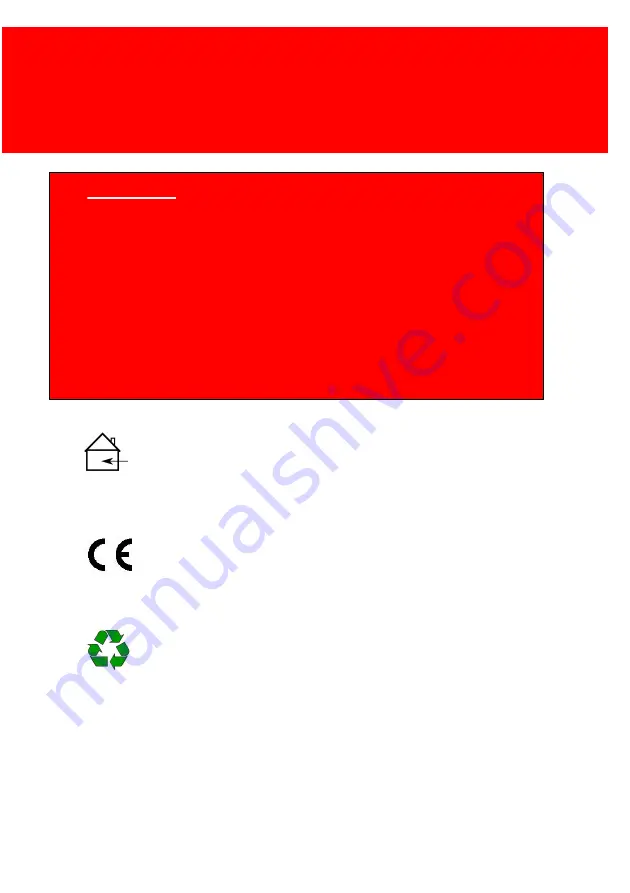
ATTENTION!!
Read this manual carefully before installing the P ay C on Touch!
M ains connection
Guar entee
Secur ity
Before connecting the appliance to the mains, check that the mains supply v oltage corresponds
to the v oltage printed on the ty pe plate of the adapter. If the mains v oltage is different, consult
y our supplier.
N o guarantee can be giv en if safety regulations are not follow ed.
A lw ay s disconnect the pow er supply before handling any thing inside the dev ice.
This dev ice is in conformity w ith the E M C directiv e and low -v oltage directiv e.
C E C onfor mité Eur opeène ( C onfor m Eur opean Nor m)
End of life dir ectives
Inepro is pay ing a lot of attention to env ironmentally -friendly production. Your new dev ice contain
materials w hich can be recy cled and reused. A t the end of its life specialised companies can
dismantle the discarded dev ice to recy cle the reusable materials and to minimise the amount of
materials to be disposed of. P lease observ e the local regulations regarding the disposal of
packaging materials, exhausted batteries and old equipment.
This dev ice may only be used indoors.
Indoor User O nly
Directives
Summary of Contents for PayCon Touch - First Time Log On
Page 2: ......
Page 5: ...Table of Contents Introduction 1 Setup 3...
Page 6: ......
Page 8: ......
Page 9: ...I Introduction Part...
Page 11: ...II Setup Part...
Page 13: ...Setup 5 Enable or disable the DHCP Fill out the IP and Netmask Fill out the DNS and Gateway...
Page 14: ......
































