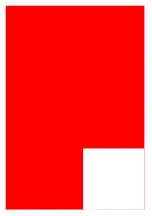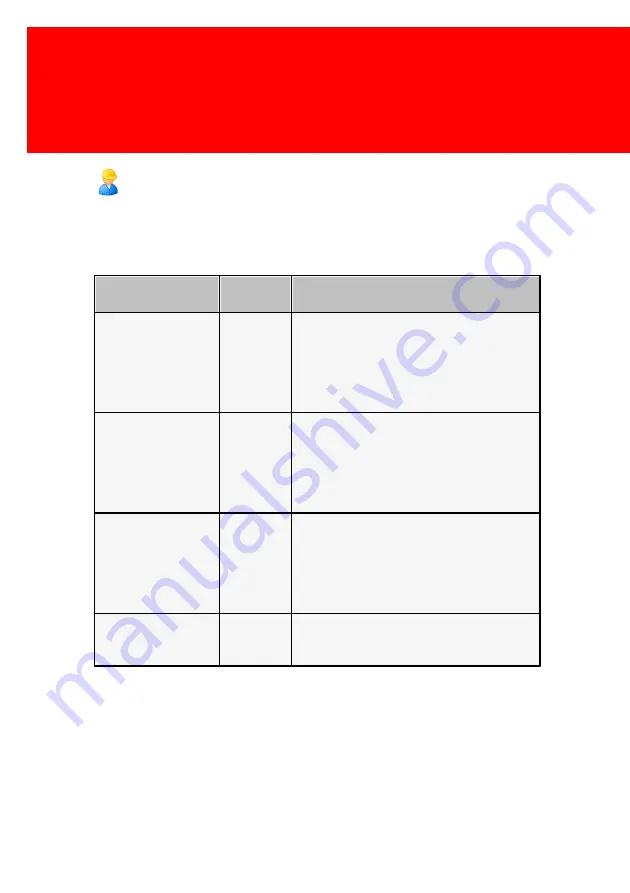
16 - PM - Copy 1600T for iR1600 / iR2000
Troubleshooting
The following descriptions of disorders only include those,
which might occur due to the payment system connections.
Description of the
disorder
Possible
cause
Solution
A4 is not debited.
Wiring error
- Check the red w ire is connected to J110
pin 7.
- Check the blue w ire is connected to J110
pin 6.
- Check the soldering of the green w ire
under the keyboard
A3 is not debited.
Wiring error
- Check the black w ire is connected to
J1508 pin 7.
- Check the blue w ire is connected to J110
pin 6.
- Check the soldering of the grey w ire under
the keyboard
Bypass is not
debited.
Wiring error
- Check the violet w ire is connected to J106
pin 11
- Check the blue w ire is connected to J110
pin 6.
- Check the soldering of the blue w ire under
the keyboard
Copier is not
released.
Wiring error
- Check the w iring is correctly connected to
J204 pin 1 and pin 2.
- Check the settings of the payment system
Summary of Contents for PM - Copy 1600T for iR1600
Page 2: ......
Page 6: ......
Page 8: ......
Page 9: ...I Installation Part...
Page 14: ...Routing cables 6 PM Copy 1600T for iR1600 iR2000...
Page 16: ...Interface with the keyboard 8 PM Copy 1600T for iR1600 iR2000 Button outputs cable...
Page 22: ......
Page 23: ...II Troubleshooting Part...
Page 26: ...18 PM Copy 1600T for iR1600 iR2000 This page has intentionally been left blank...
Page 27: ...Troubleshooting 19 This page has intentionally been left blank...
Page 28: ......